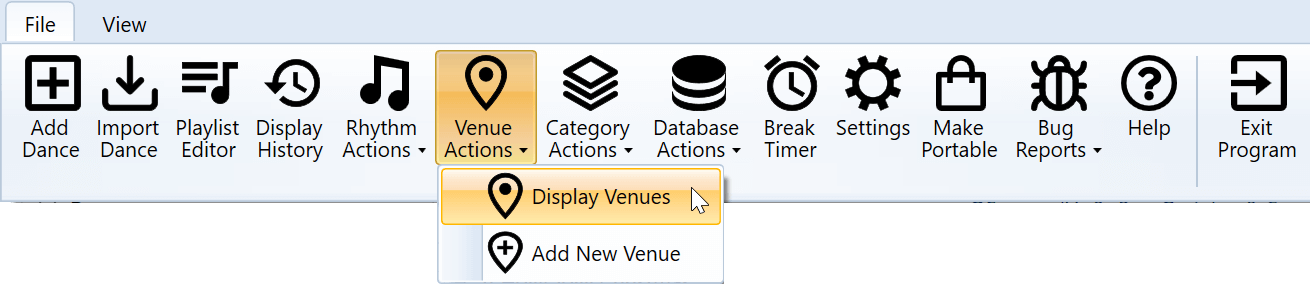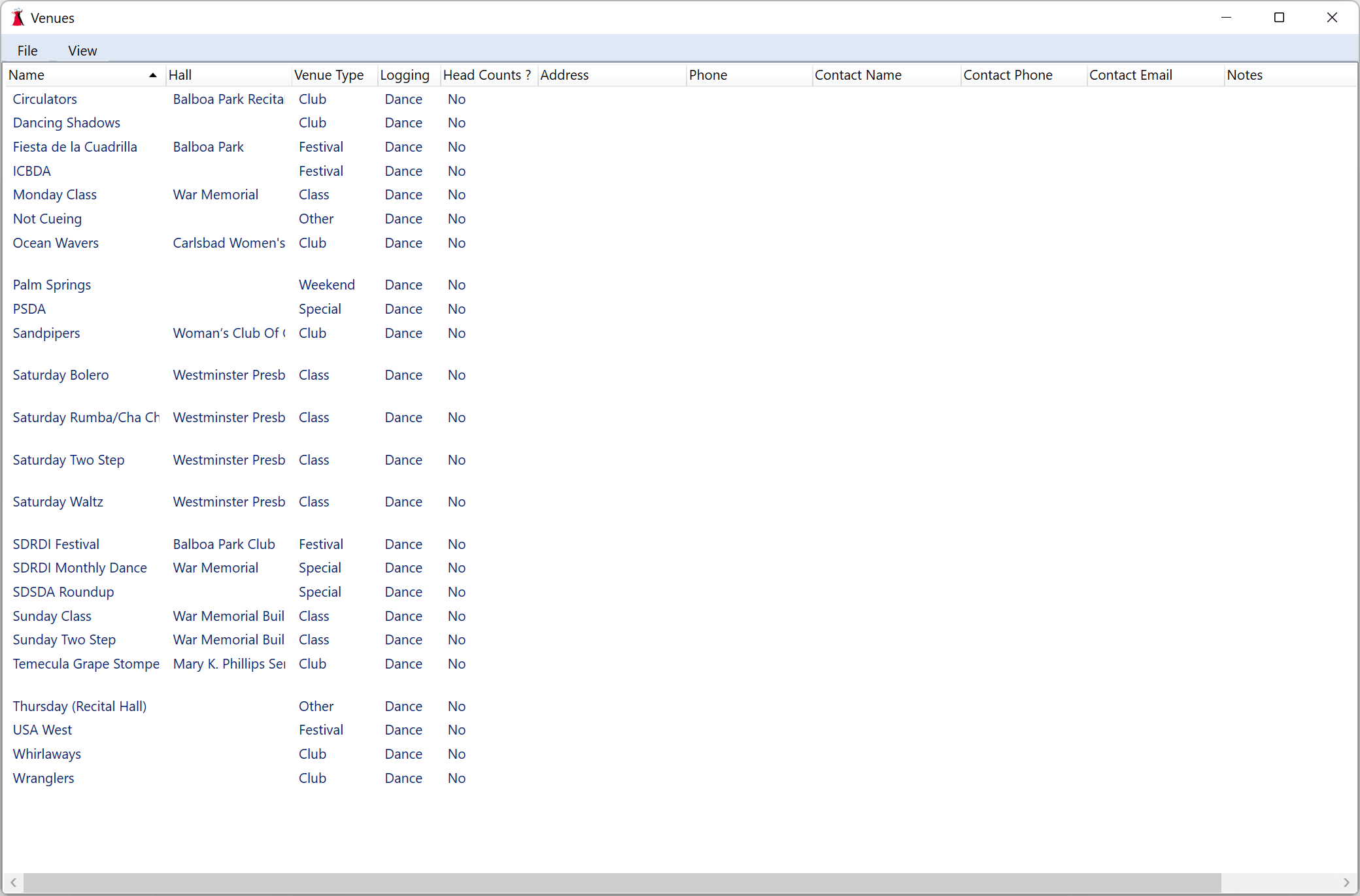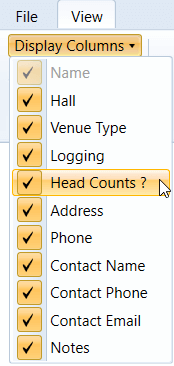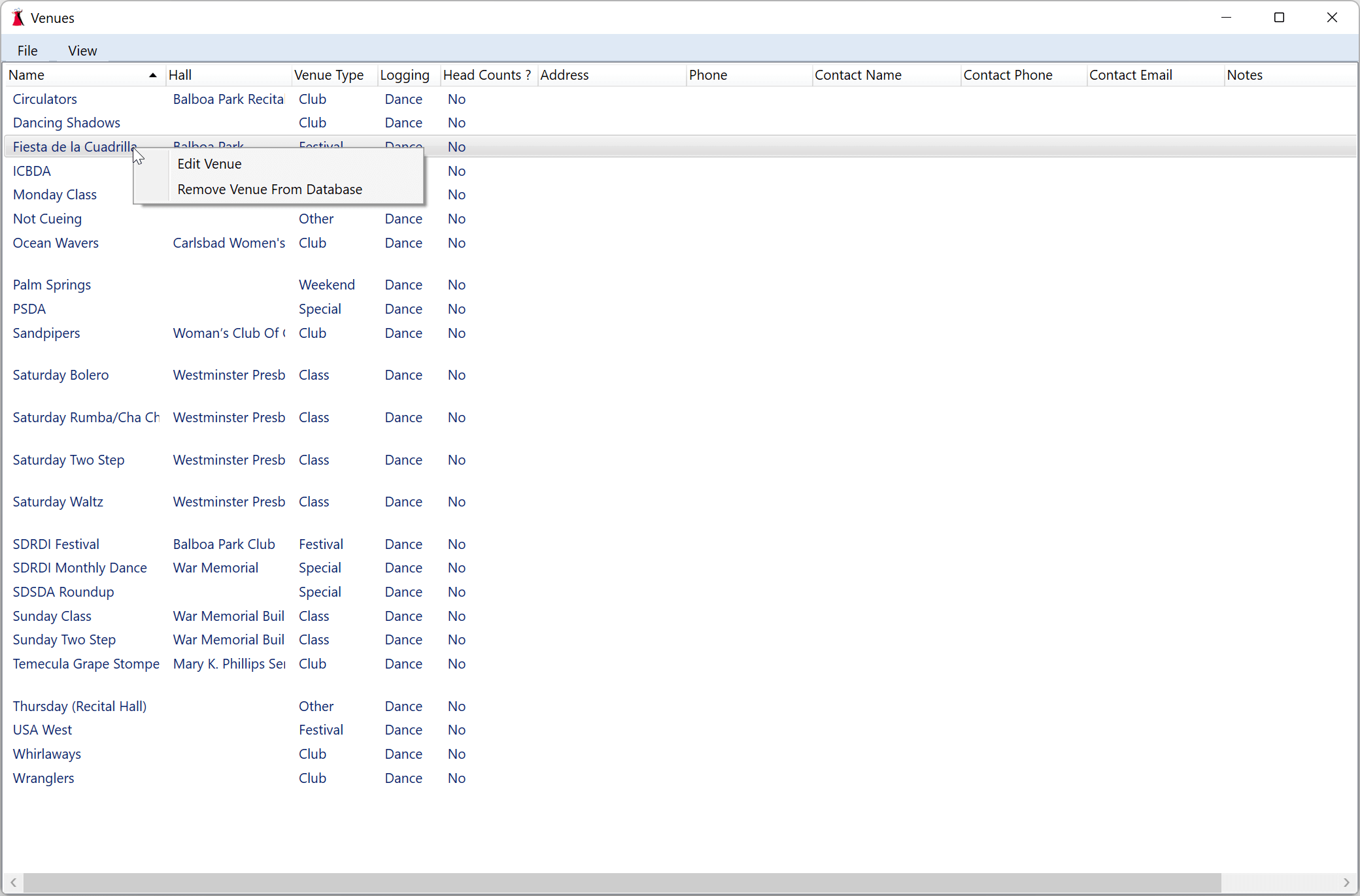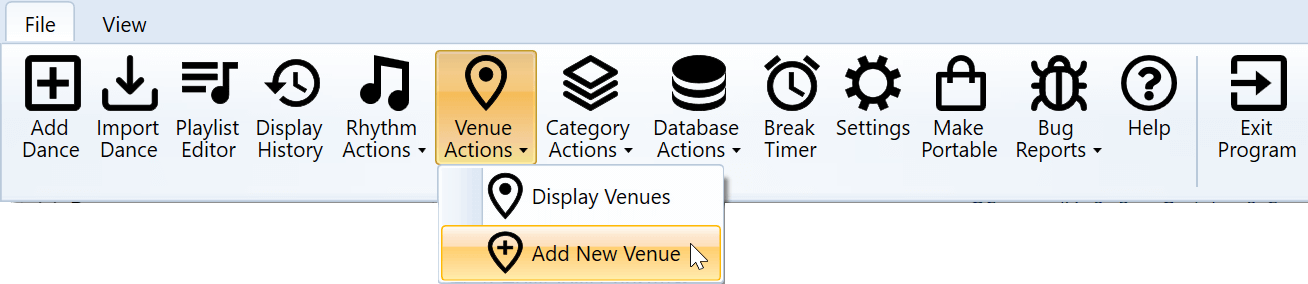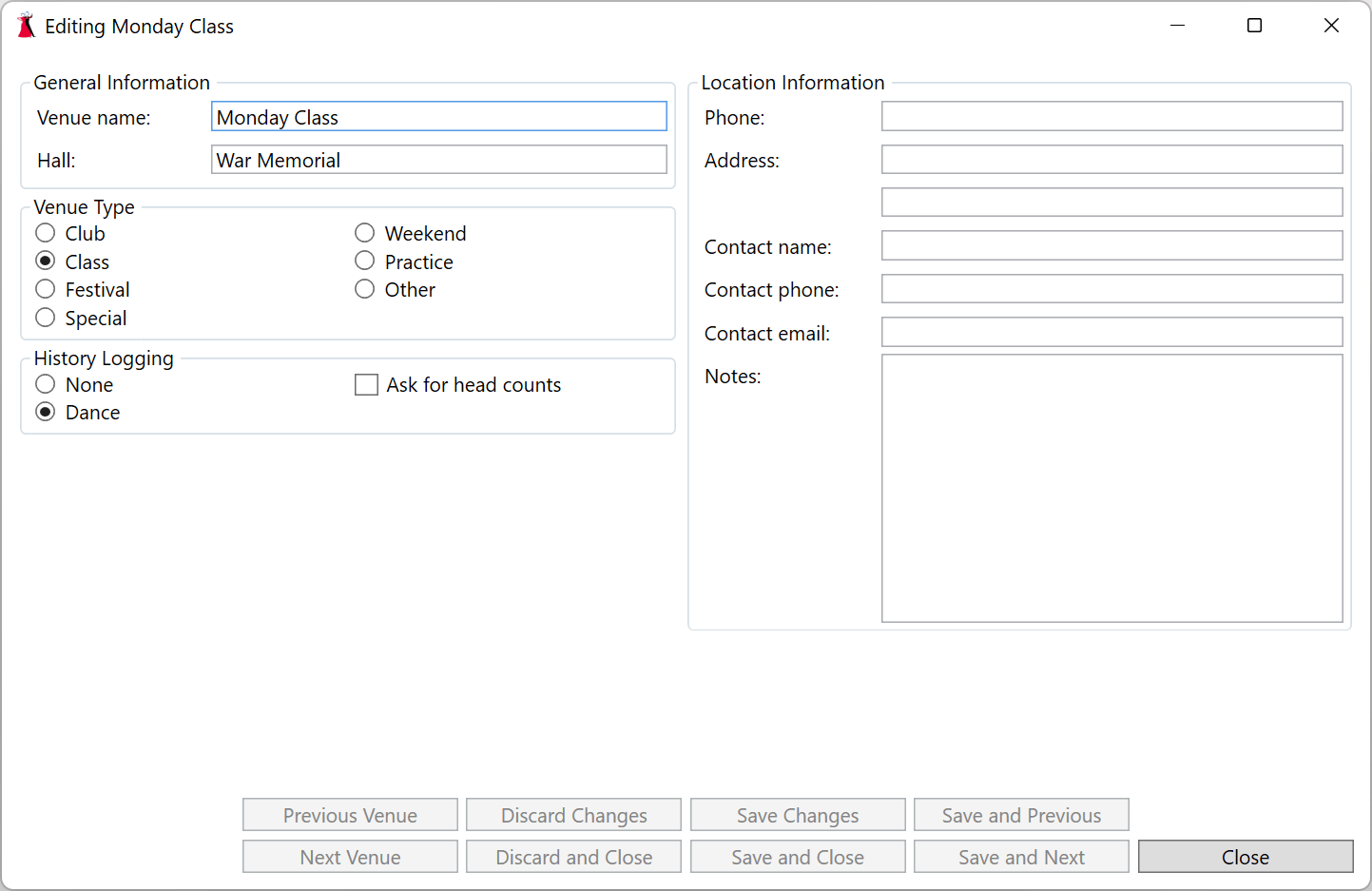Sections
Overview
Viewing Venues
Adding a New Venue
Editing a Venue
Editing Multiple Venues
Overview
Viewing Venues
A window displaying all defined venues is opened by clicking on the Venues Actions > Display Venues option under the File menu.
Clicking on a column header in the venue list will cause the list to be sorted by that column’s information. Clicking a second time will reverse the sort. Columns can also be resized or moved, and the list of columns can be changed from the Display Columns option on the View menu (or by right clicking a column header and selecting the column to be added or removed).
You can edit a venue by double clicking or right clicking and choosing the Edit Venue option.
Adding a New Venue
A venue editor window for a new venue is opened by clicking on the Venues Actions > Add New Venue option under the File menu.
Editing A Venue
The venue editor window allows attributes of a venue to be modified.
The contact email is a new DanceWizard field, and is unavailable if your existing database has not been updated. See the Database topic for more information on updating your database.
Invalid entries in any of the fields are indicated by a red box surrounding the field.
Field Size Limitations
All of the fields are limited in size by the database, and will stop accepting input when that limit is reached. Databases created by DanceWizard have larger field sizes than those created by DanceMaster. See the Database topic for more information on field sizes.
General Information
- Venue name
- This is a name of the venue. The name must be unique across all defined venues, and is displayed is locations where you can select the current venue.
- Hall
- This is used to identify a specific hall or room at the venue.
Venue Type
This is the type of venue. You can choose among Club, Class, Festival, Special, Weekend, Practice, and Other.
This defaults to Other when adding a new venue.
History Logging
This determines if DanceWizard records information about dances played at the venue (history).
- None
- No history records are generated when playing dances at this venue.
- Dance
- History records are generated for all dances played at this venue.
- Ask for head counts
- If checked DanceWizard asks for a count of couples for a dance when it finishes and records that in the history record.
This defaults to Dance when adding a new venue.
Location Information
Phone
This field can be used to record the phone number of the venue.Address
This field can be used to record the address of the venue.Contact name
This field can be used to hold the name of the contact at the venue.Contact phone
This field can be used to hold the phone number of the contact at the venue.Contact email
This field can be used to hold the email address of the contact at the venue.Notes
This field can be used to hold any additional notes about the venue.
Editing Multiple Venues
Multiple venues can be opened in the venue editor by selecting them in the venues list, right clicking, and selecting Edit Venues. When editing multiple venues the Next and Previous buttons are available to move through the list.