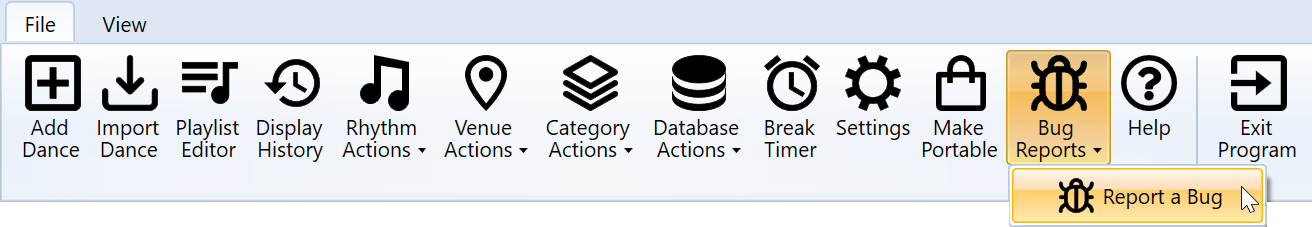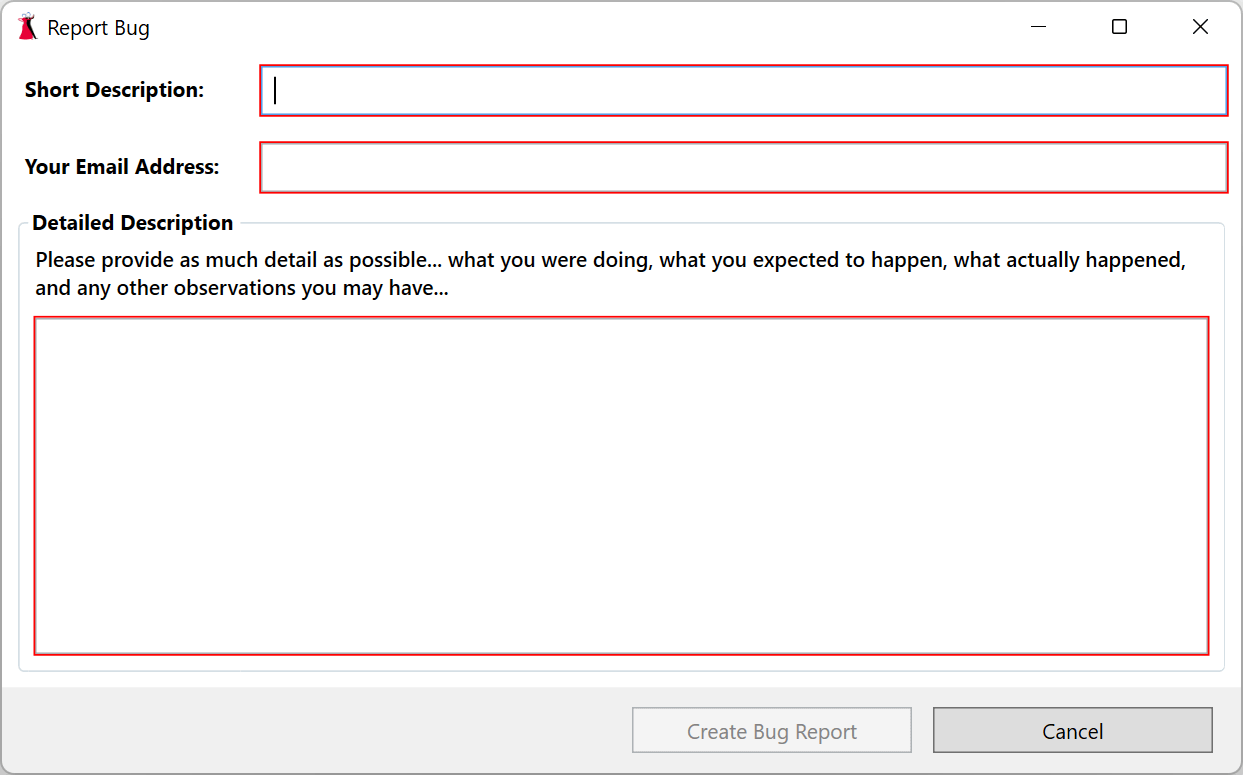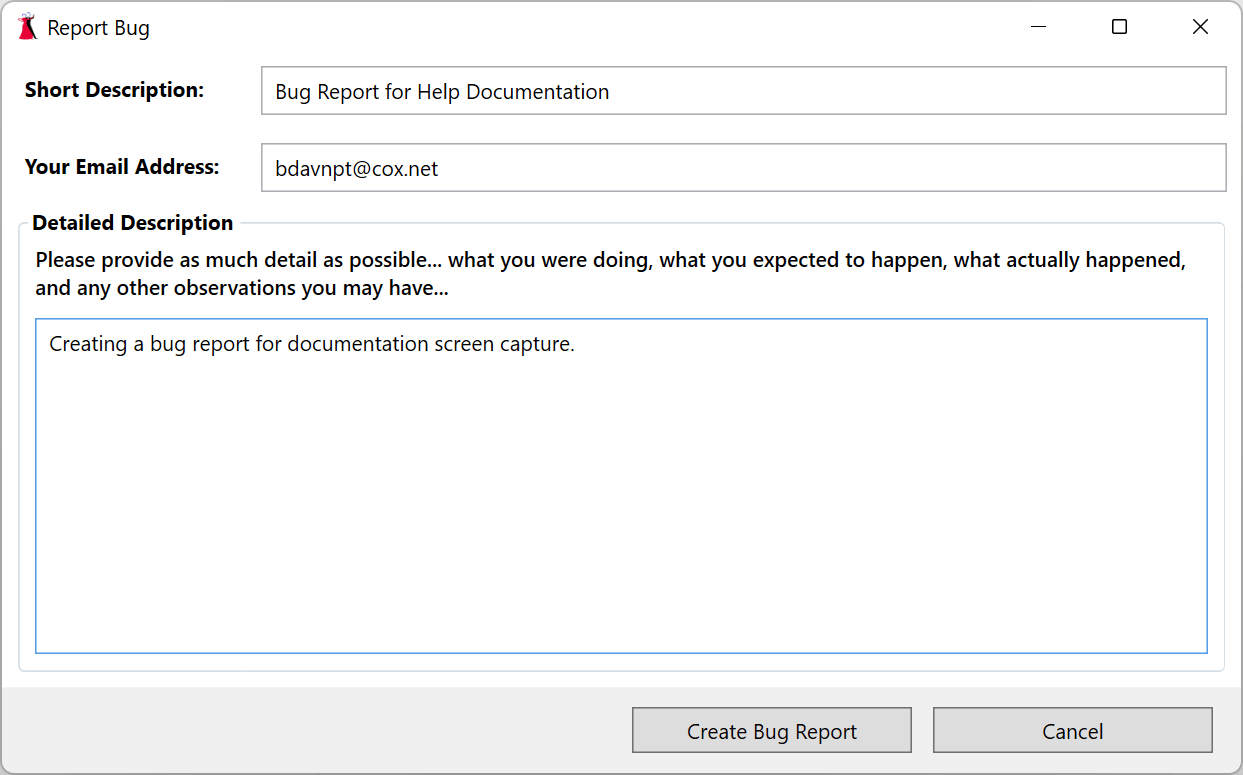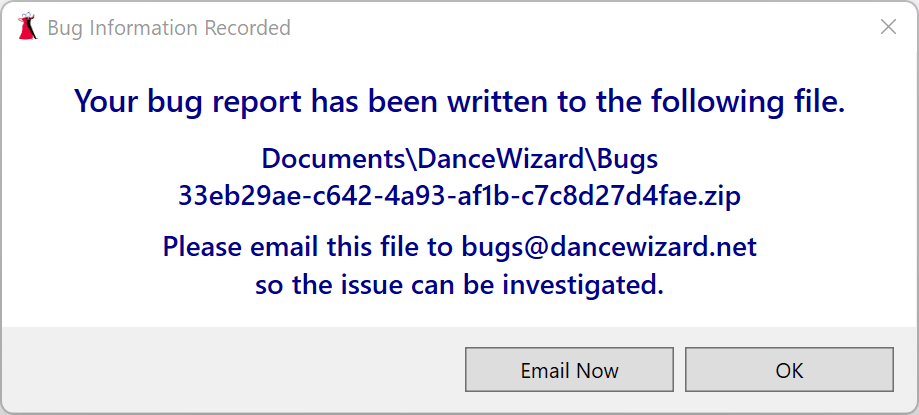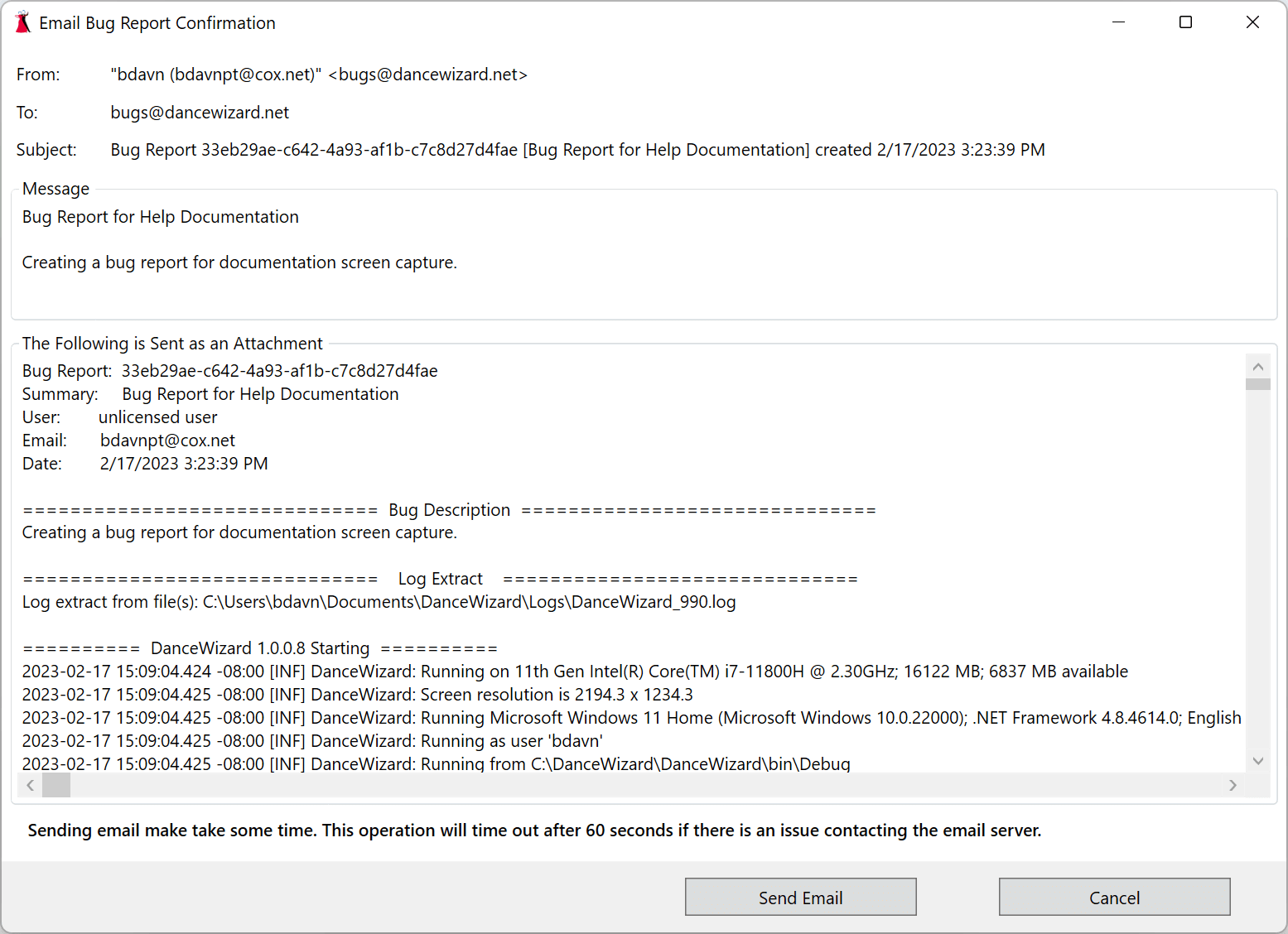Sections
Overview
Reporting a Bug
Emailing a Bug Report
Overview
DanceWizard has builtin support for reporting bugs or issues you may encounter while running the program. Actions performed by DanceWizard while running are written to log files located in the Documents\DanceWizard\Logs folder. These log files are limited to a total of 10 MB (megabytes) of space.
Using the builtin bug reporting tool captures information from these log files to aid in finding the underlying cause of any bug or issue you may encounter. DanceWizard can optionally email your completed bug report to bugs@dancewizard.net, or you can email the bug report file separately.
Reporting a Bug
A bug report window is opened by clicking on the Report Bug option under the File menu.
This opens a window where you can enter a short (single line) description of the bug, your email address, and a more detailed description. All three sections are required for the bug report.
If you have a licensed version of DanceWizard then your email address will be automatically filled in from the information in your license. If that address is no longer valid please correct it as it is the only way that DanceWizard Software can respond to your reported issue.
The more information you provide (what you were doing and what was incorrect) can significantly help in understanding the problem and getting it fixed.
Once all three sections are completed the Create Bug Report button is enabled and can be pressed.
Pressing the Create Bug Report button will generate a bug report file in the Documents\DanceWizard\Bugs folder. This file contains the information you provided, information about your system and the software you are running, and an extract from the log files created by DanceWizard.
This bug report file should be emailed to bugs@dancewizard.net so the issue can be investigated.
Emailing a Bug Report
If you are connected to the Internet you can use the Email Now button on the bug report confirmation. When clicked this will bring up a window containing the email message that DanceWizard will send to bugs@dancewizard.net. This allows you to see the information being provided in the email before it is sent.
Click the Send Email button to have DanceWizard send the bug report.
If sending the bug report fails and you close the email bug report window please remember to send the bug report file (in Documents\DanceWizard\Bugs folder) to bugs@dancewizard.net so the issue can be investigated.