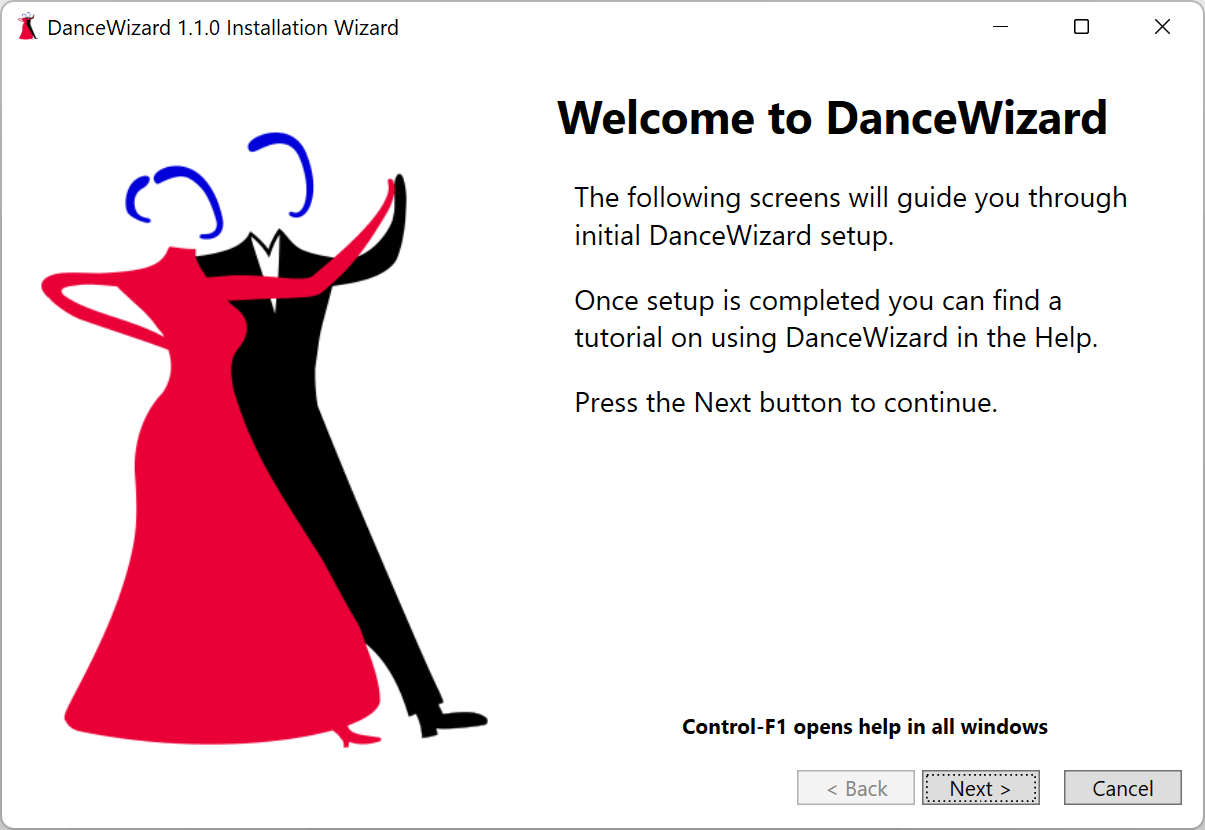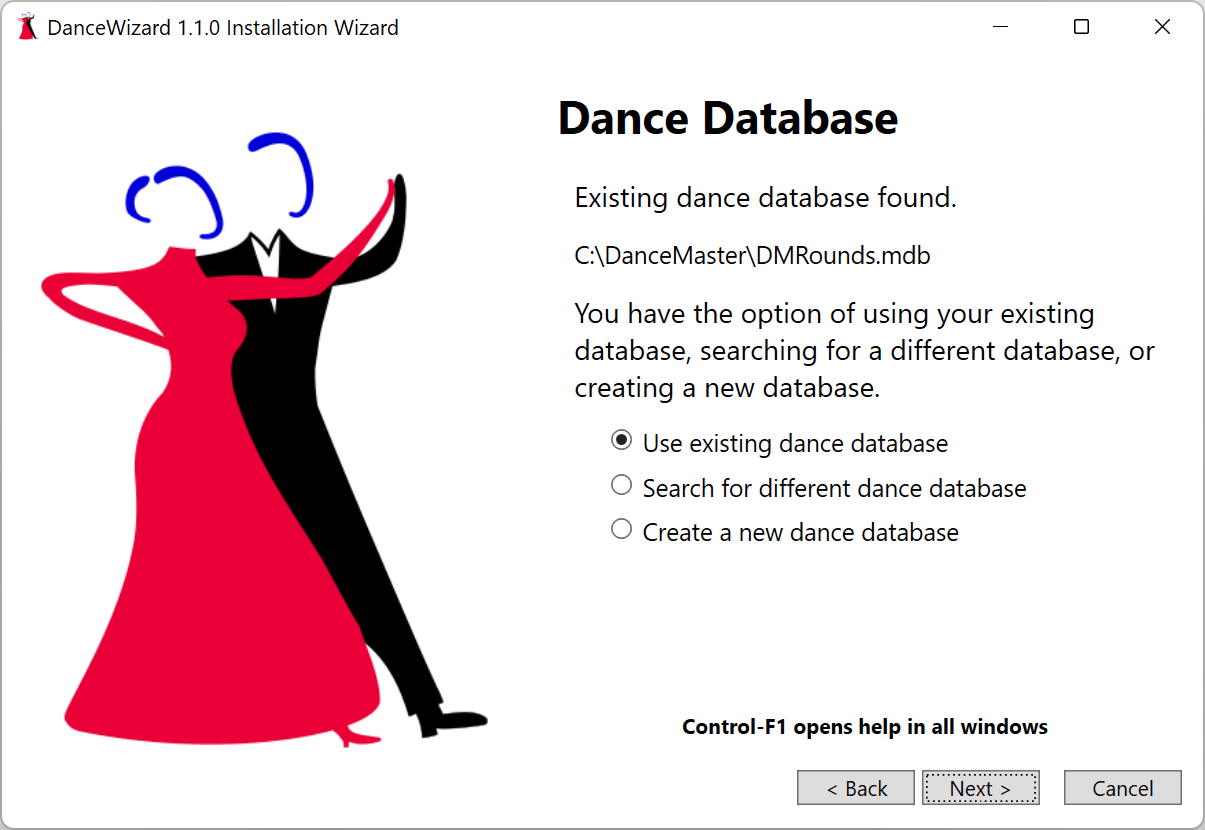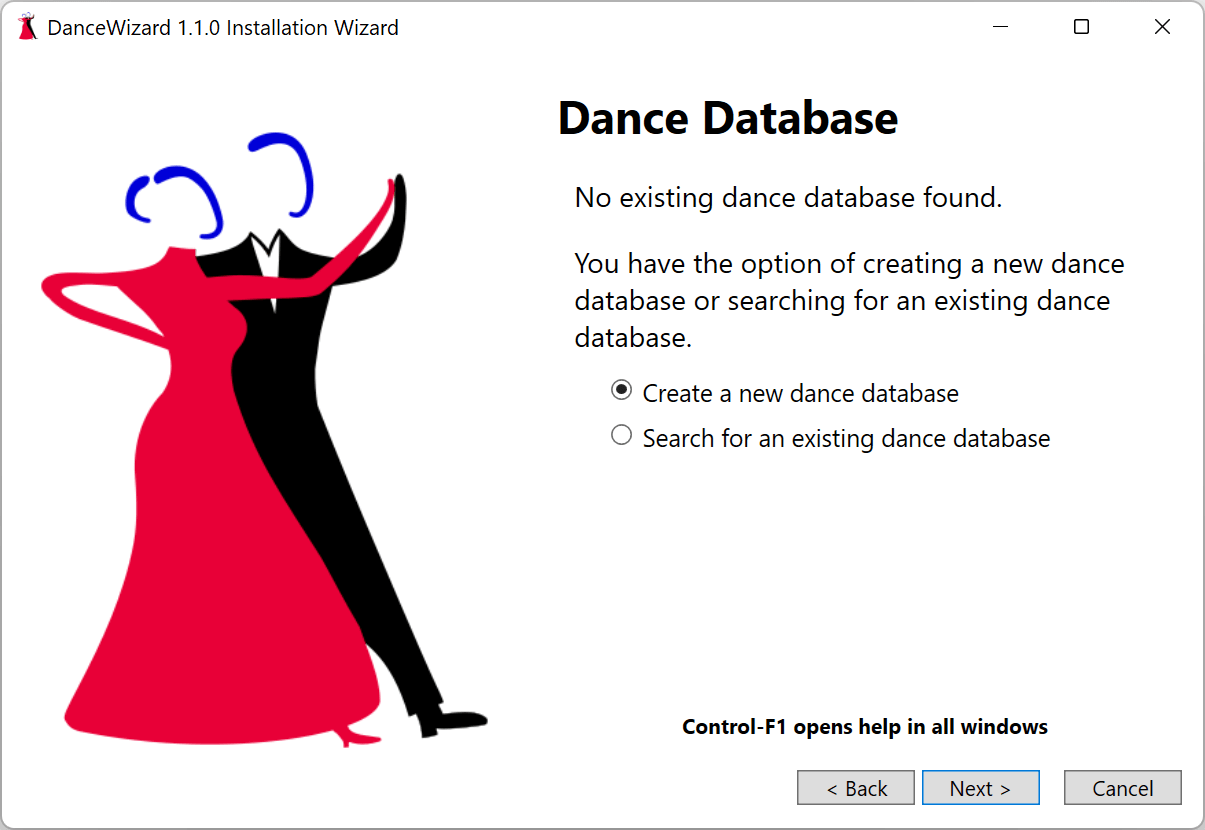Overview
The first time you run DanceWizard the installation wizard will walk through the steps of setting up your dance database and license.
After clicking the Next button the installation wizard will search for any pre-existing DanceMaster database. If one is located then you will be presented a choice of using that dance database, searching for a different dance database, or creating a new dance database.
If none is found you will be presented a choice of searching for an existing dance database or creating a new dance database.
See Using an Existing DanceMaster Database for information on configuring an existing DanceMaster database, or Creating a New Database for information on creating a new dance database.