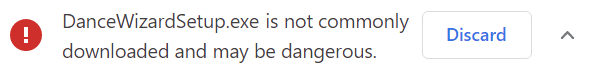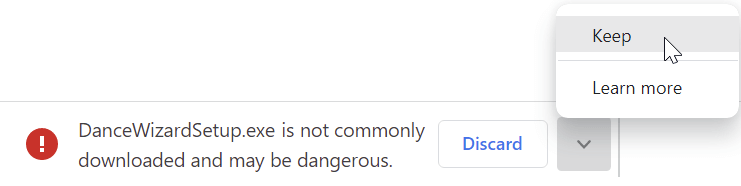Known Issues (Please Read)
The DanceWizard setup program can be downloaded from here.
Although the setup program has a digital signature to prevent tampering it is quite likely your browser and Windows will complain about downloading the installer. You may see a message similar to the following (this is from the Chrome browser):
You need to click the arrow icon on the right side of the warning and select Keep to successfully download the installer.
See Installing DanceWizard for information on running the DanceWizard setup program.
Please visit the Features page for a feature overview, and the Editions page for a list of the editions that are available. Information about purchasing a DanceWizard license can be found at Purchasing a License.
Important Note
After DanceWizard is installed it provides complete access to all features in the standard edition for the first 180 days. A basic or standard license must be activated before this 180 trial period expires to continue using the program.
Older Versions
Previous versions of DanceWizard can be found here.