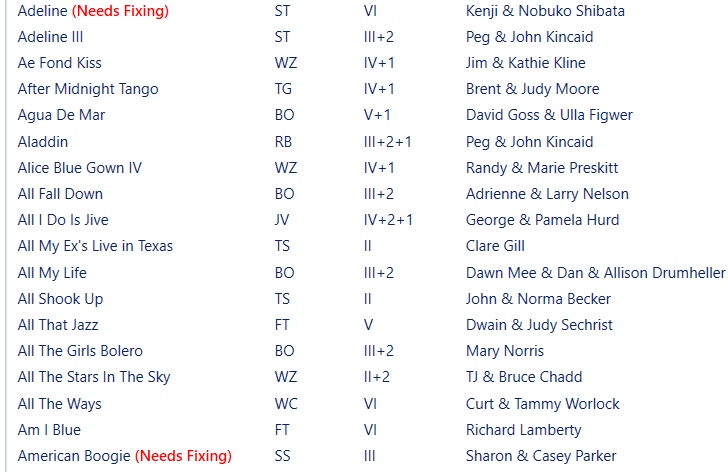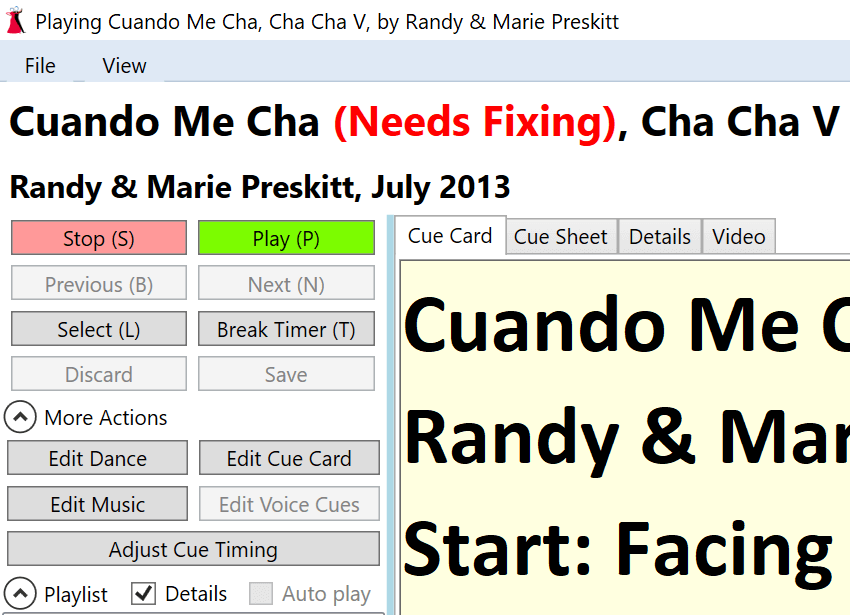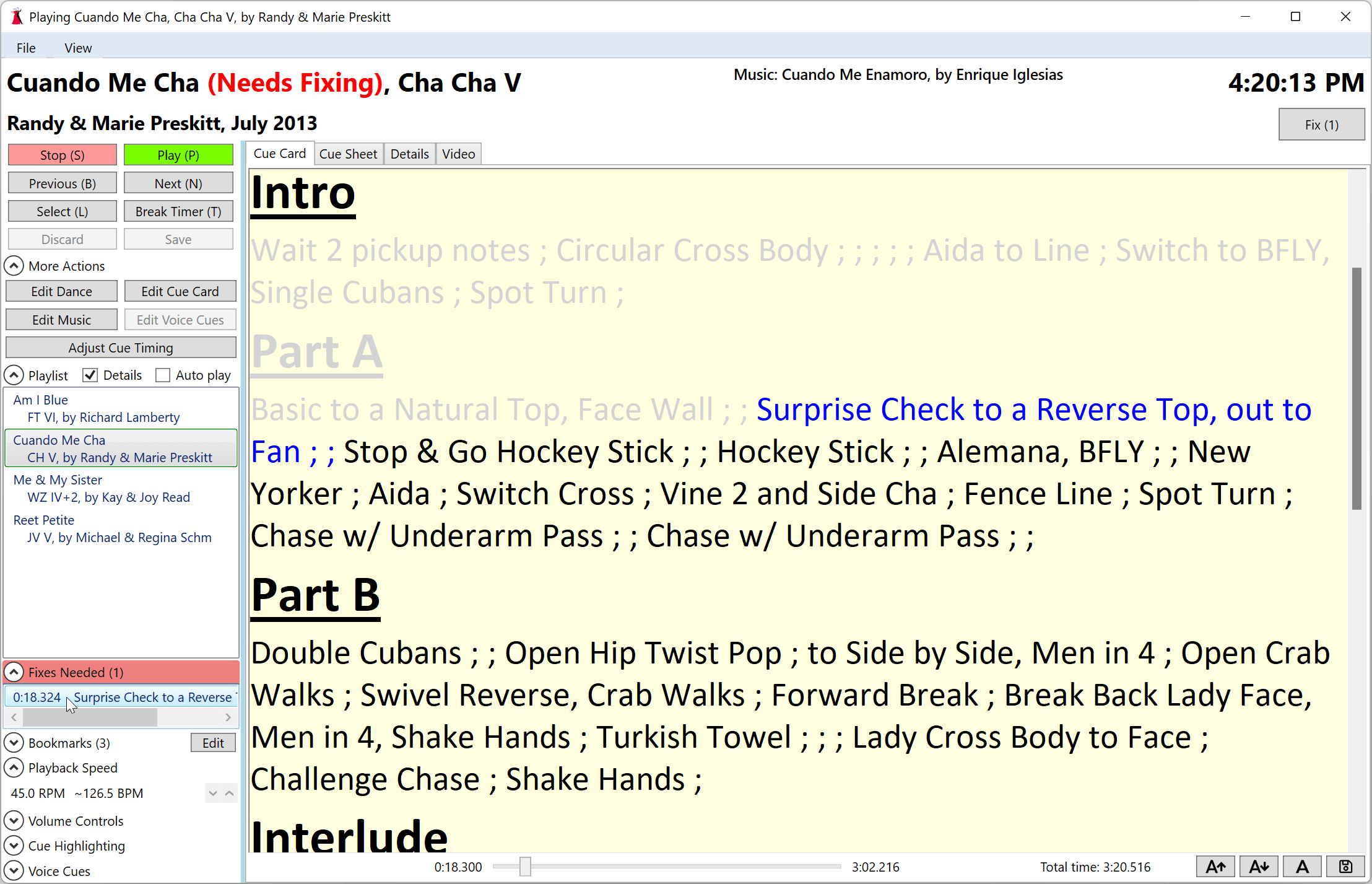Sections
Overview
Marking Specific Cues for Fixing
Overview
You can mark dances in your database as needing fixes. These might be dances where you haven’t timed the cues yet, dances where information needs to be corrected, or dances where individual cues need to be fixed.
Dances that need fixing are displayed in the selection window with (Needs Fixing) added to the dance name.
A list of dances that need fixing can be seen by clicking the Needs Fixing checkbox in the selection filter. See the Filtering section of the Selecting Dances topic for more information.
Opening a dance marked as needing to be fixed in the play window displays (Needs Fixing) as part of the dance name.
A dance can be marked as needing fixes in the Flags section of the dance editor window. See the Editing a Dance section of the Adding and Editing Dances topic for more information.
Marking Specific Cues for Fixing
Individual cues within a dance can be marked as needing to be fixed from the play window.
Click the Fix button in the top right corner of the play window to mark a dance as needing fixes and remember the specific highlighted cue. Cues can also be marked by pressing the End key on your keyboard.
Marking cues as needing to be fixed can be done while the dance is playing in addition to when it is paused or stopped. This is very useful while cueing as you can mark the cue as needing to be fixed when you spot an issue instead of waiting until the end of the dance (and possibly forgetting what needs to be fixed).
You can also double click a cue to select it and click the Fix button or press the End key to remember that location in the cue card.
A dance that has cues marked as needing to be fixed will include a Fixes Needed section on the play window. Click the
caret in that section to open the list of cues. Clicking a cue in the list will position the cue card to that location.
Cues can be removed from the fixes needed list by clicking on them and pressing the Delete key.
Clearing the fixes needed flag while editing a dance will remove all cues marked as needing to be fixed. See the Editing a Dance section of the Adding and Editing Dances topic for more information.