Cue Cards
Cue Cards
Cue cards contain the sequence of dance steps for a dance. They enable the cuer to speak the cues for a dance while the music is playing. DanceWizard supports Rich Text Format (RTF) cue card files as well as image files (scanned cue cards). RTF files can be created from Microsoft Word or any other compatible editor that is able to write RTF files.
If you do not intend to use karaoke timing for a dance then the cue card can contain anything. It can be organized in any format that allows you to keep track of where in the dance you are currently cueing.
Using karaoke timing for a dance provides a benefit in that you are able to look away from the cue card without losing your spot in the dance. Additionally, karaoke timing makes it easier to start playing a dance at specific locations (by double clicking a specific cue). This can be used in a class to position the music at the location of a step sequence you want the dancers to practice. See the Cue Timing and Karaoke topic for more information on setting up and using karaoke timing.
If you intend to use karaoke timing for a dance then there are strict requirements for the format (use of semicolons) of the cue card.
Sections
Creating A Cue Card
Use an editor that can write RTF files (such as Microsoft Word) to create a cue card file. The cue card file should be placed in the Cue Cards folder within your dance folder tree. See the Folders topic for more information on the folders used by DanceWizard.
Once a cue card is created you can use the Dance Editor window to associate it with a new or existing dance. See the Adding and Editing Dances topic for more information on the dance editor window.
The following is an example of a cue card set up for use without karaoke.
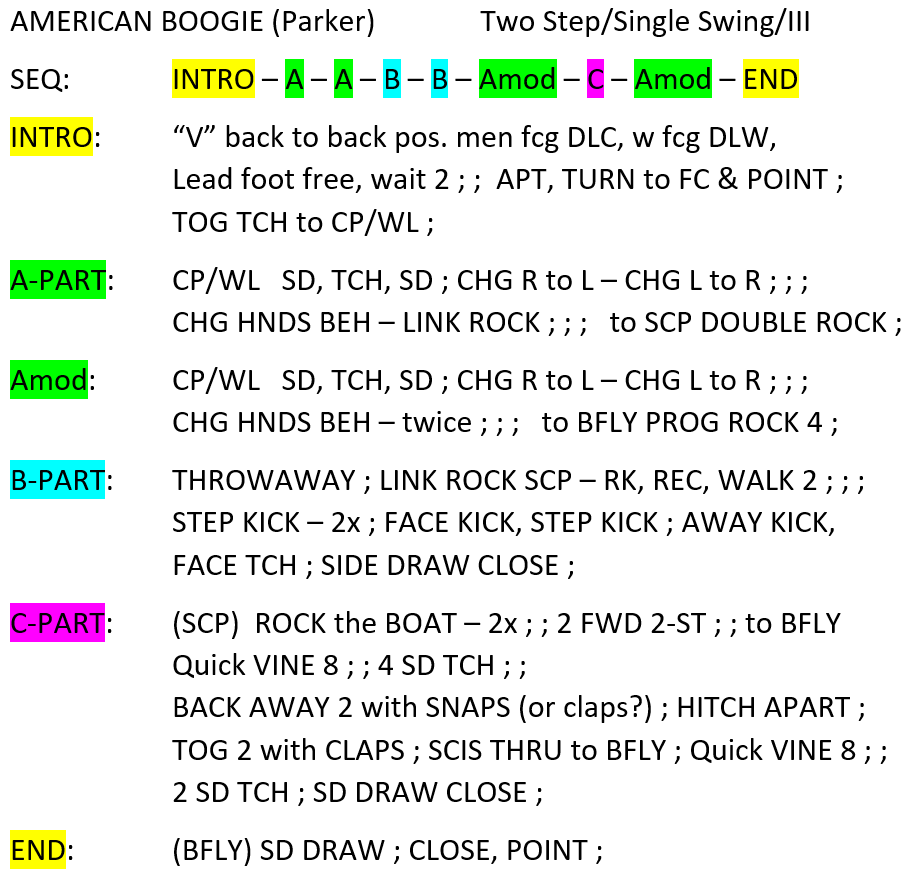
Karaoke Cue Card Format
A cue card that you intend to karaoke time has several requirements.
The cue card must contain all of the cues for the entire dance, repeating the various sections of the dance in the order they are cued. Each cue must be separated from the next cue by one or more semicolons. In general a semicolon should be used for each measure of the music. No semicolons can appear before the first cue (otherwise whatever precedes that first semicolon is treated as the first cue of the dance).
DanceWizard knows the normal tempo for many of the rhythms, and is able to highlight the tempo of a dance if it is outside of that normal range. For this feature to work properly the number of semicolons in the cue card needs to match the number of measures in the music. See the Playback Speed section of the Playing Dances topic for more information on this feature.
The Auto Cue Timing feature for timing a dance also depends on the number of semicolons matching the figures as that information is used in calculating the timing of remaining figures. See the Auto Timing a Dance section of the Cue Timing and Karaoke topic for more information on this feature.
The following is an example of the same cue card set up for use with karaoke.
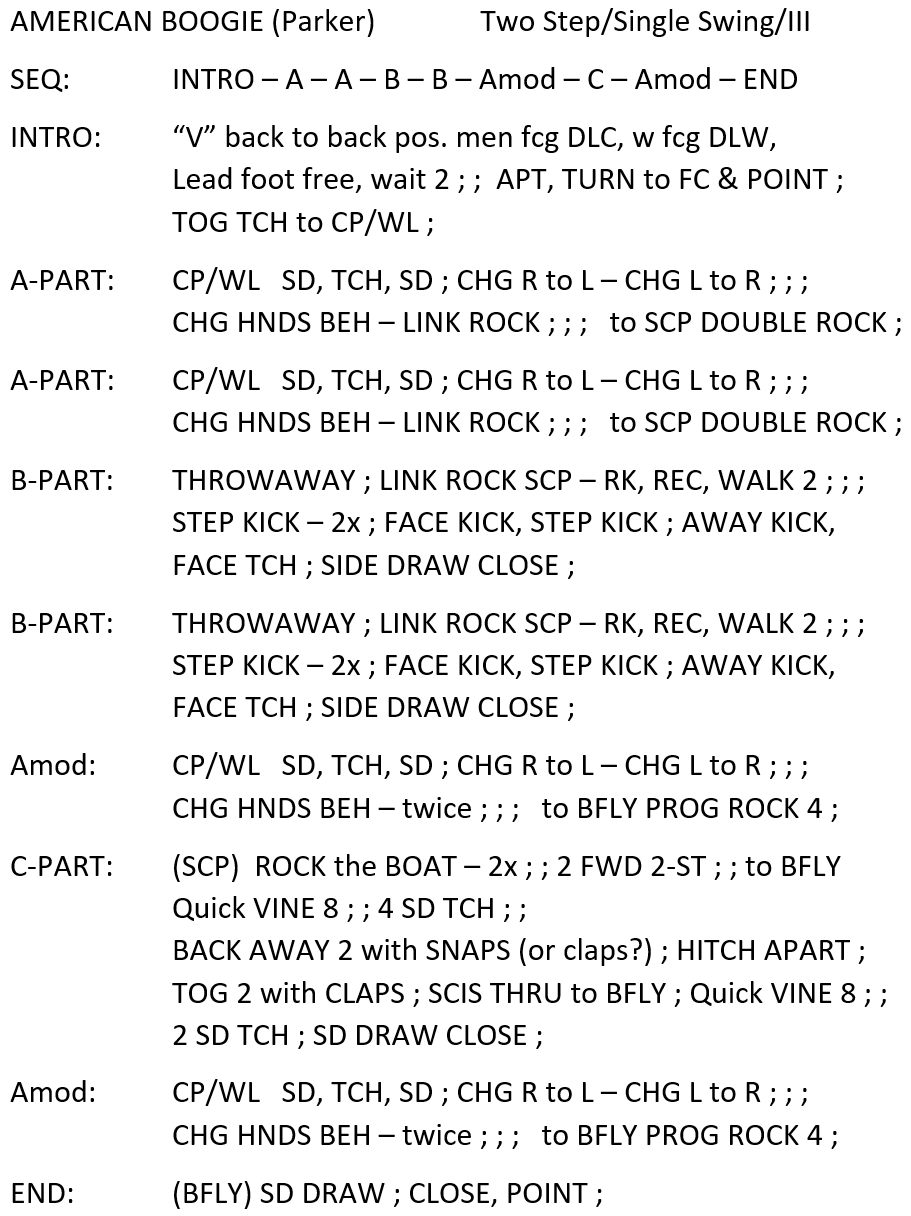
Topics in this Section
- Bookmarks
- Break Timer
- Categories
- Cue Cards
- Dance Modules
- Dance Videos
- Database
- Fixes Needed
- Folders
- History
- Music Lead-In
- Portable DanceWizard
- Remote Control
- Reporting Bugs
- Rhythms
- Settings
- Venues