Break Timer
Break Timer
The break timer is used to control the length of breaks when cueing or teaching.
Sections
Configuring The Break Timer
You are able to set up how long a break is by default, whether the timer is started automatically after a delay when a dance finishes, and what alarm sound (or dance music) to play when the timer expires. The alarm’s volume can also be configured to increase over time when the timer expires.
See the Break Timer section of the Settings topic for configuration information.
Running The Break Timer
The break timer is started from the Break Timer option on the File menu.
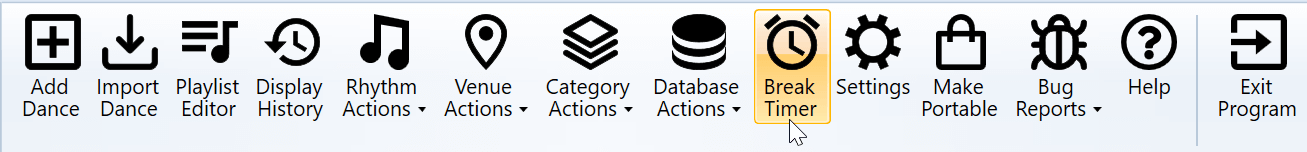
The break timer can also be started from the Play window by pressing the Break Timer (T) button or by pressing the T key.
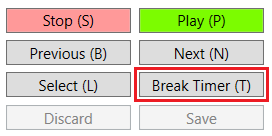
The break timer window will open to allow the timer’s settings to be adjusted before the timer is started.
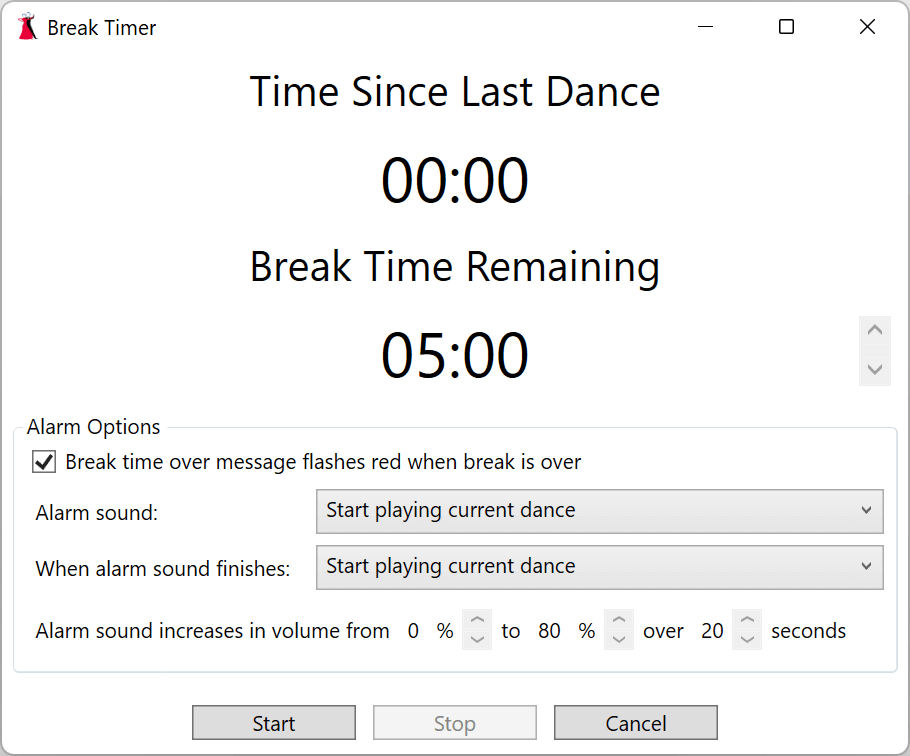
While the break timer is running it will count down the remaining time until the break is over.
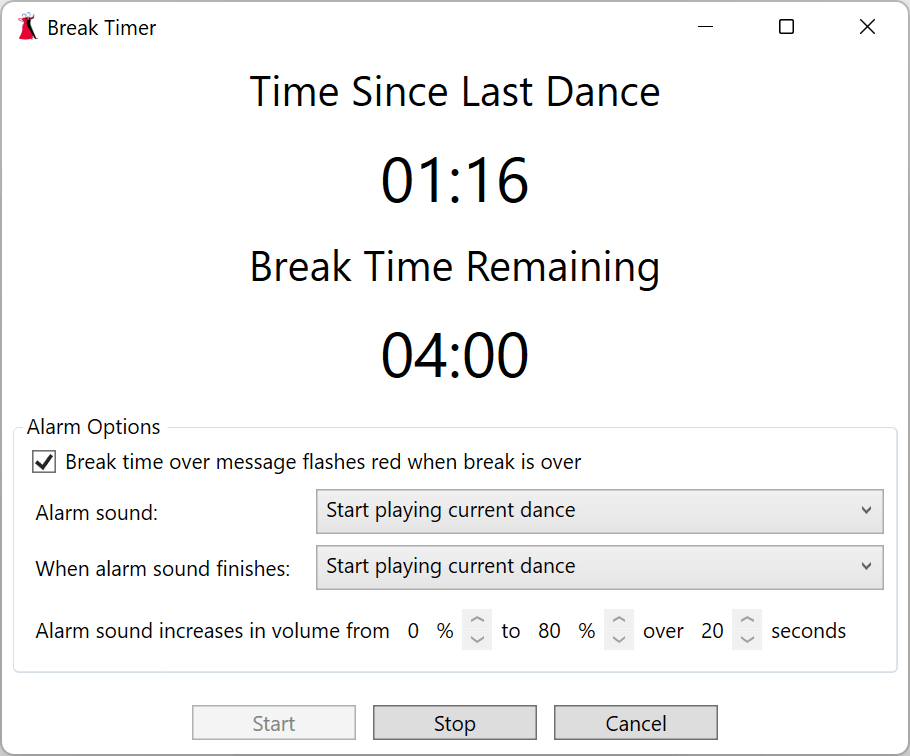
When the timer expires the break timer window will display a message and the alarm will start playing.
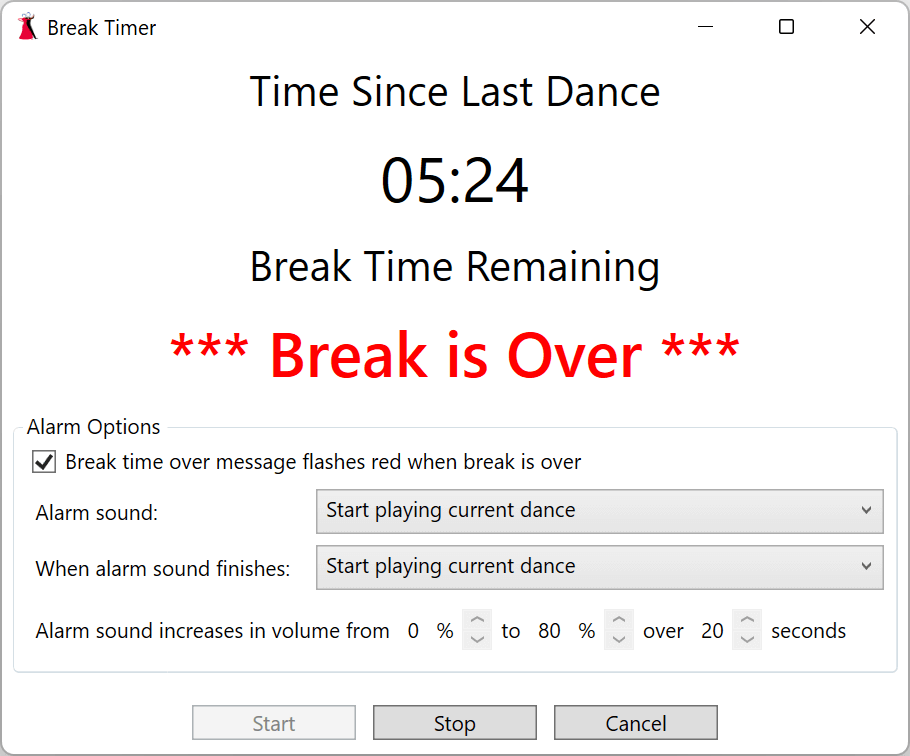
Topics in this Section
- Bookmarks
- Break Timer
- Categories
- Cue Cards
- Dance Modules
- Dance Videos
- Database
- Fixes Needed
- Folders
- History
- Music Lead-In
- Portable DanceWizard
- Remote Control
- Reporting Bugs
- Rhythms
- Settings
- Venues