Audio Settings
Audio Settings
The Audio tab on the settings window allows configuration of various audio settings.
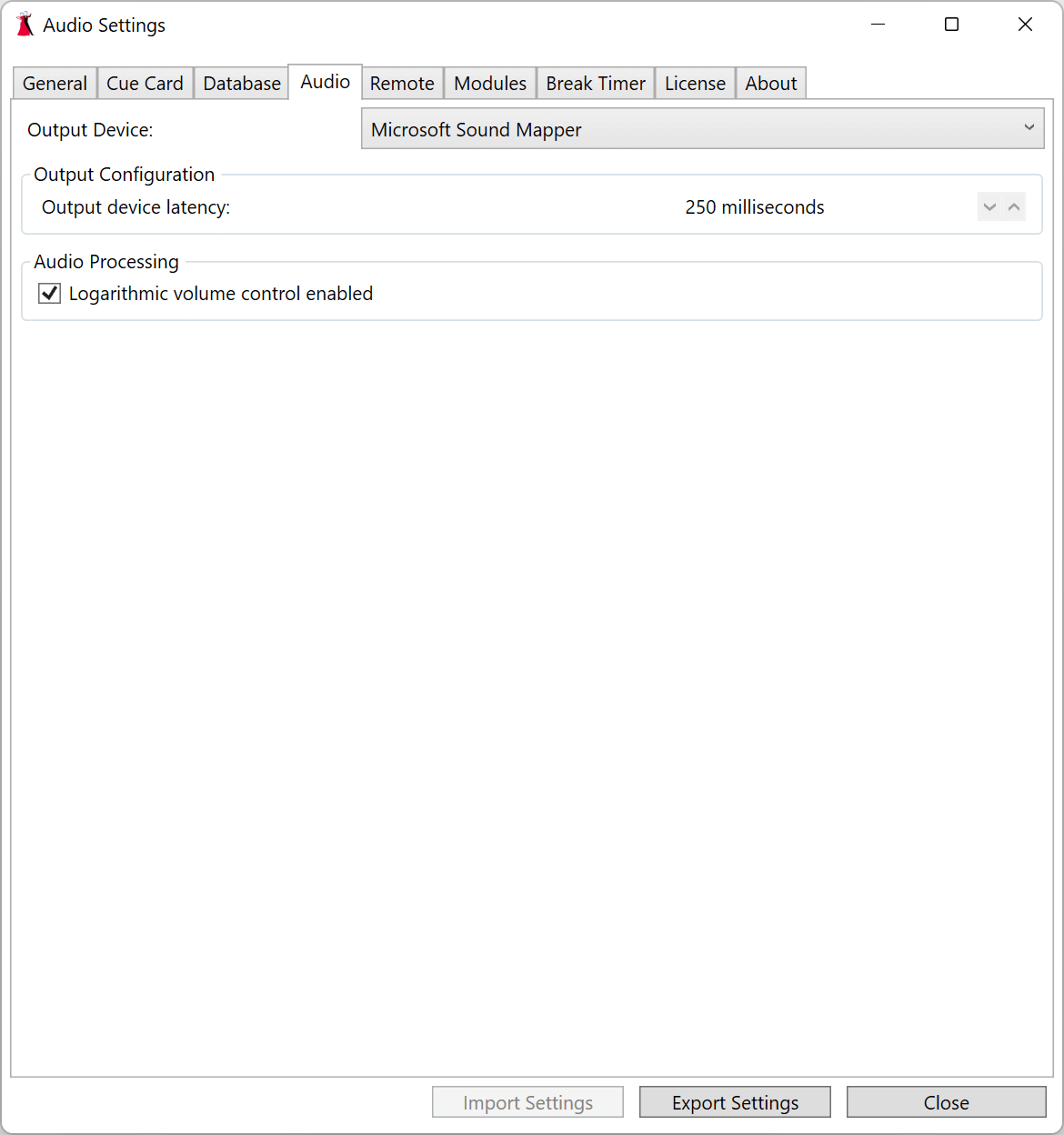
Output Device
The default selection, Microsoft Sound Mapper, is usually sufficient except for unusual circumstances. If you need audio to go to a specific output device then this option will allow you to choose that device.
Output device latency
This allows control over the amount of audio sent to the output device. This is 250 milliseconds (a quarter of a second) by default. Try increasing this value if you are experiencing audio dropouts due to a slow laptop (this is unusual). As this is the amount of audio already sent to the output device any changes in speed or volume are delayed by this amount of time.
Topics in this Section
- General Settings
- Cue Card Settings
- Database Settings
- Audio Settings
- Remote Settings
- Module Settings
- Break Timer Settings
- License Information
- DanceWizard Information