Creating a New Dance Database
Creating a New Dance Database
If you choose to create a new dance database you will be asked for the folder to use before continuing. By default the dance database will be created in a My Dances folder within your Documents folder.
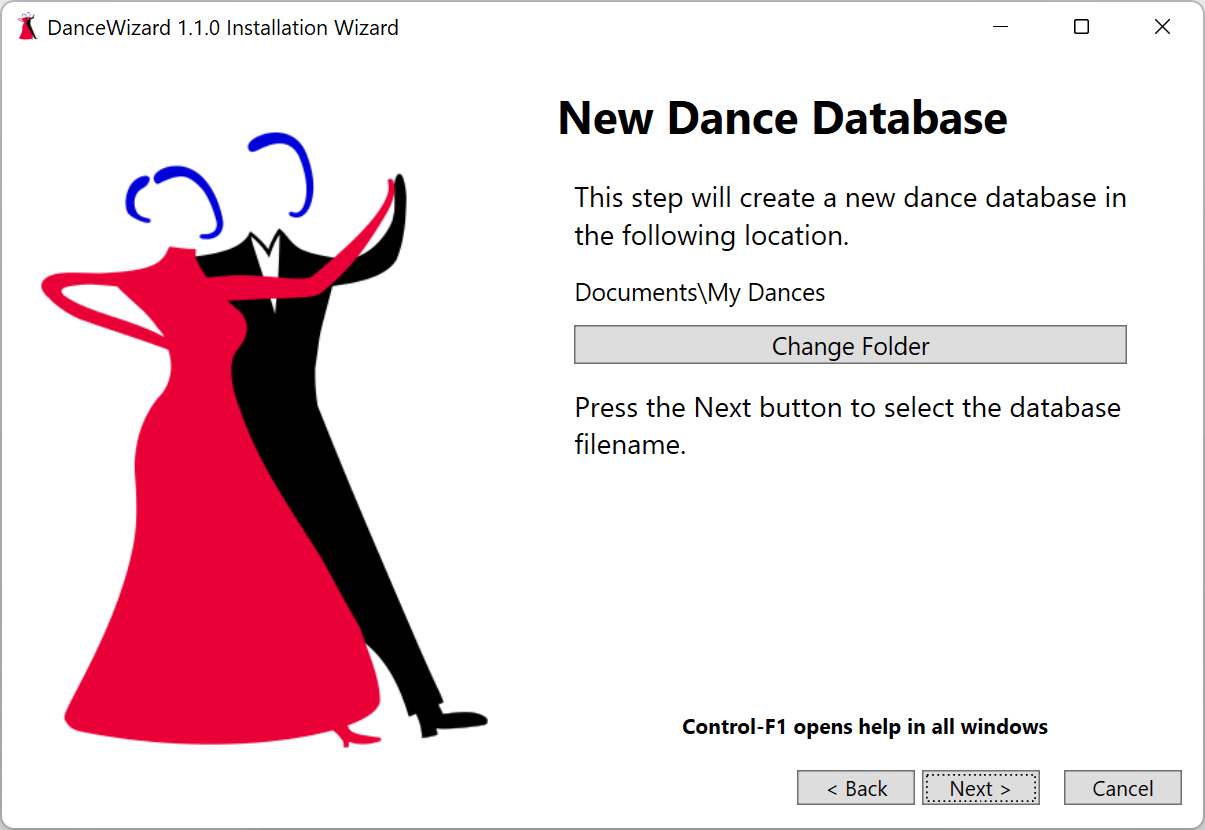
Clicking the Next button will prompt you for the name of your dance database. By default the database will be named MyDanceDatabase.mdb.
After selecting the name for your new database clicking Next will prompt you to confirm your database configuration.
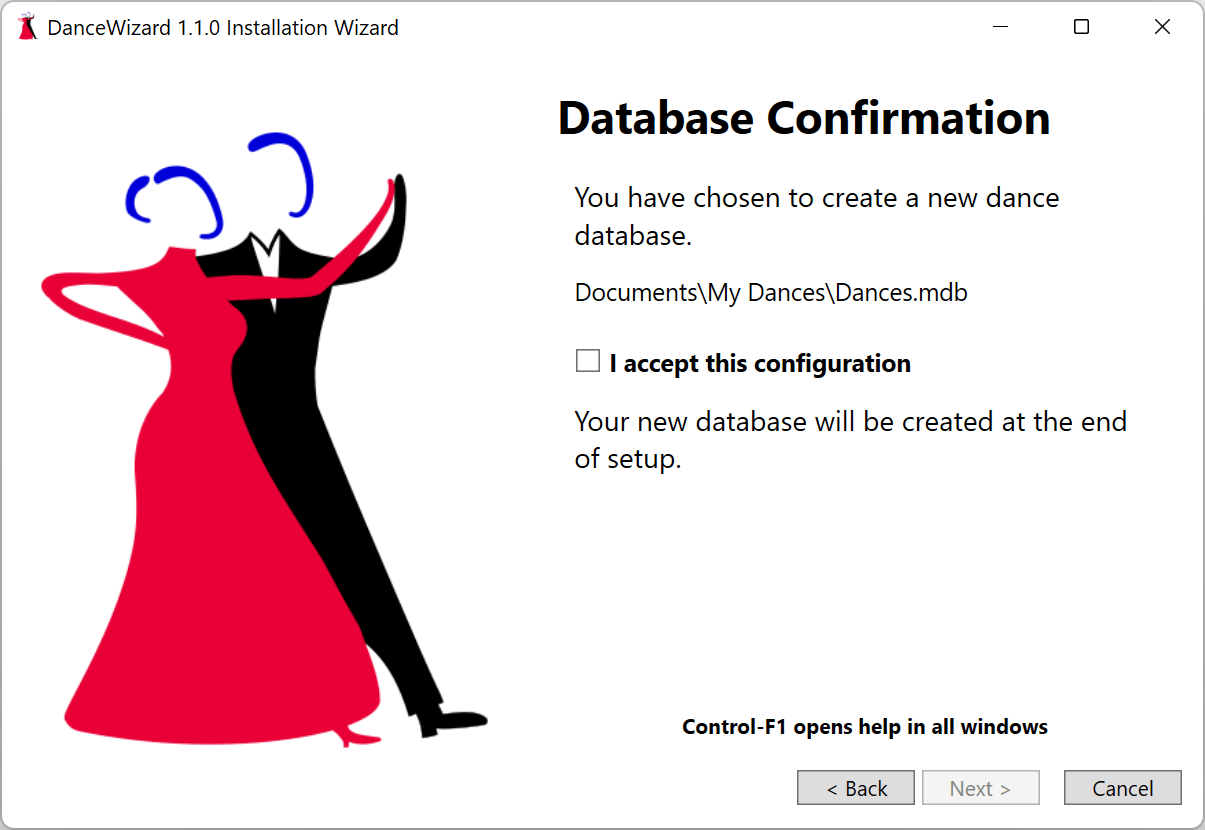
Clicking the I accept this configuration checkbox will enable the Next button.
Clicking the Next button confirms your database configuration and takes you to the license configuration section.
Software License
DanceWizard is licensed in either a Basic or Standard edition.
When first installed it provides complete access to all features in the Standard edition for the first 180 days. A Basic or Standard license must be activated before this 180 trial period expires to continue using the program. See the Editions topic for more information on the features available in each edition.
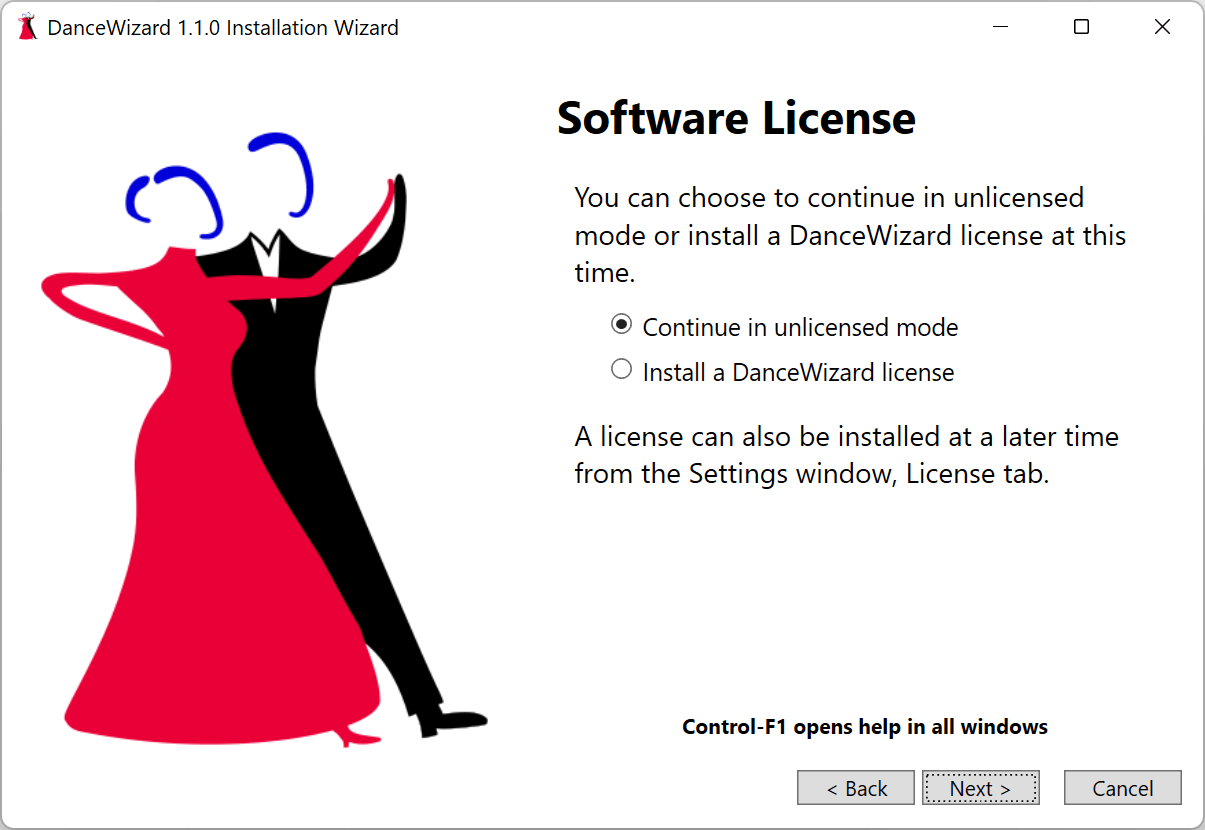
If you have a license file for DanceWizard click the Install a DanceWizard license option to select and install the license, otherwise click Next to continue the setup in unlicensed mode.
Adobe Acrobat Reader
Display of Portable Document Format (PDF) cue sheets by DanceWizard requires that the Adobe Acrobat Reader program (and browser extension) are installed.
If you do not already have Adobe Acrobat Reader installed (this is needed to view PDF format cue sheets) then you will be prompted to install Acrobat Reader. You should cancel setup and install Acrobat Reader before restarting the setup process.
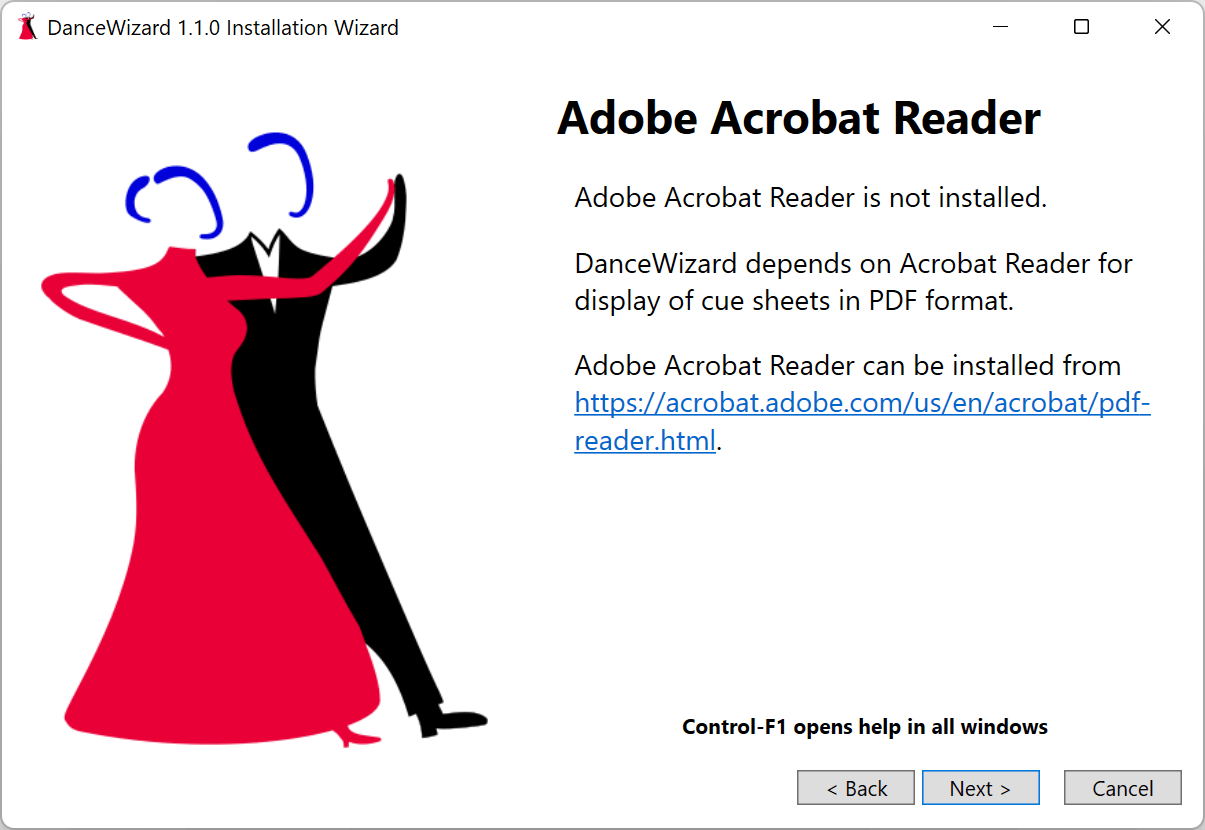
The Adobe Acrobat Reader software can be downloaded and installed from https://acrobat.adobe.com/us/en/acrobat/pdf-reader.html.
If Acrobat Reader is installed but the browser extensions aren't enabled you will be prompted to enable the browser extensions (this is needed to view PDF format cue sheets). Click the Enable Browser Extension to have DanceWizard enable the extensions.
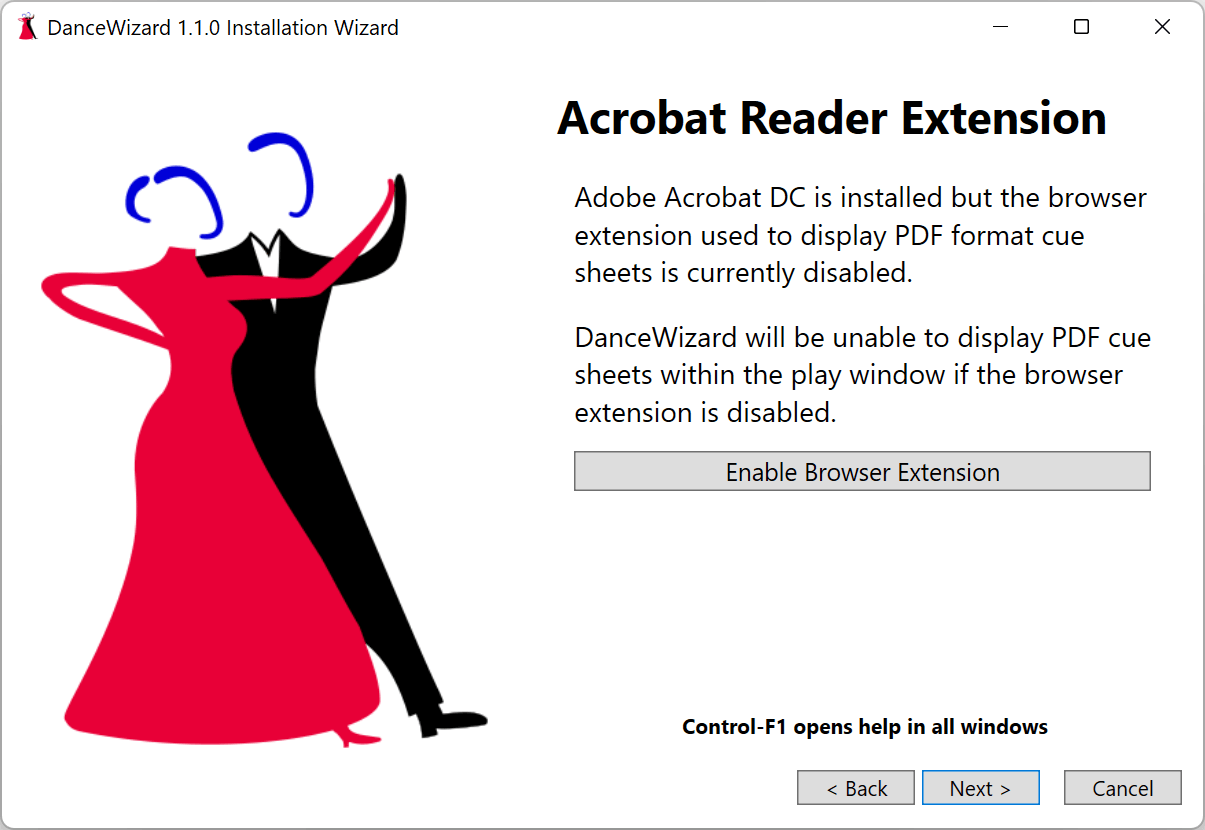
ActiveHome Remote Control Software
If you don't have ActiveHome software installed you will be prompted to install it. This is needed if you want to use an X10 remote to control the play window (useful when teaching a dance as you can control the dance play from the floor while teaching). See the Remote Control topic for additional information.
Installing the ActiveHome software will generally require a system reboot; it can be installed after DanceWizard setup has completed.
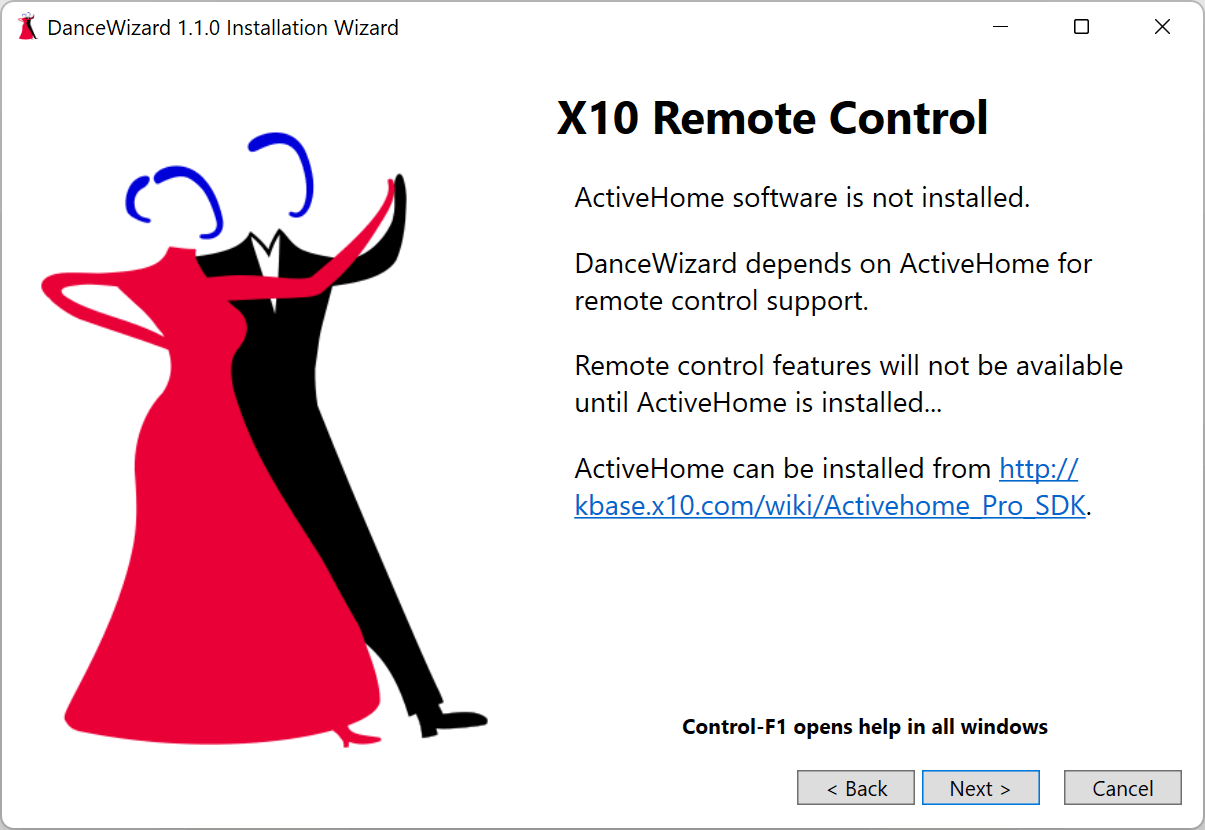
The Active Home software can be downloaded and installed from http://kbase.x10.com/wiki/Activehome_Pro_SDK.
Finalizing The Installation
Clicking the Next button will bring you to the final confirmation screen.
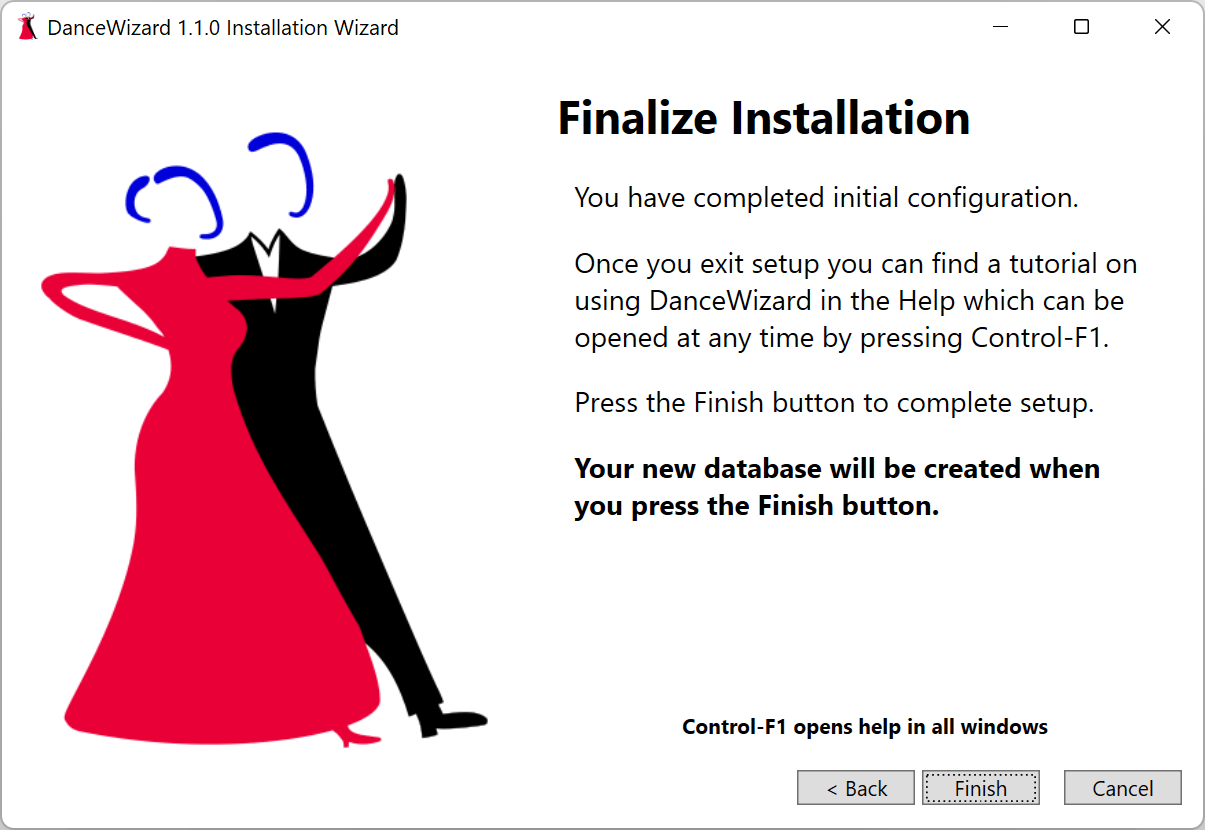
When you're ready to finish setup click the Next button to finalize the installation and start DanceWizard running. You may want to continue now with the Getting Started section.