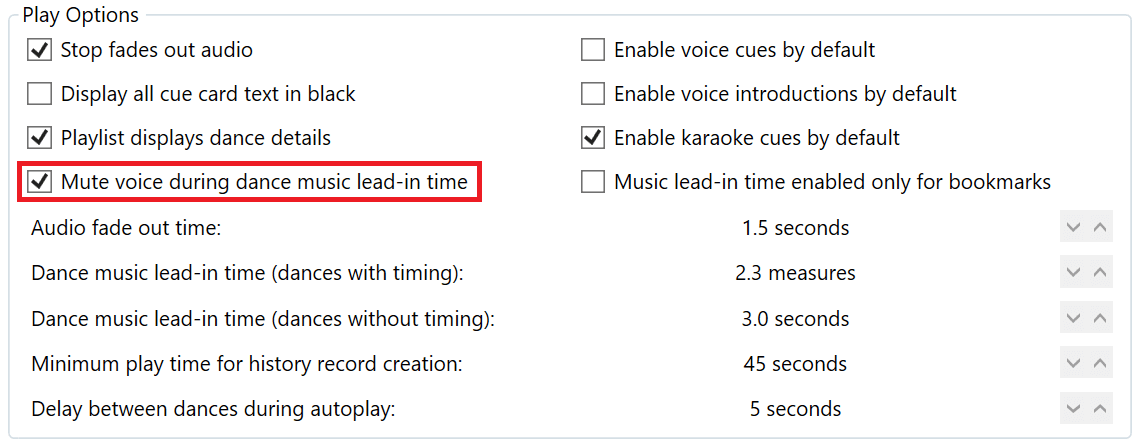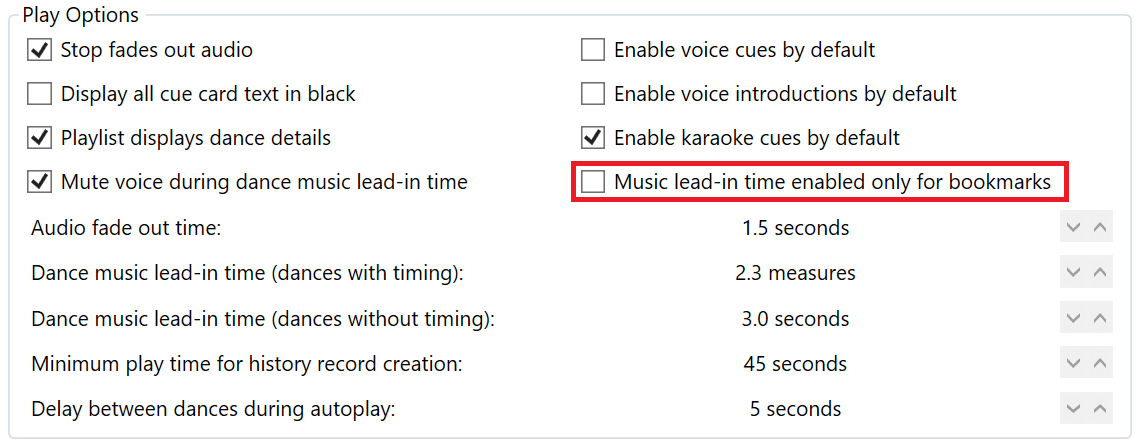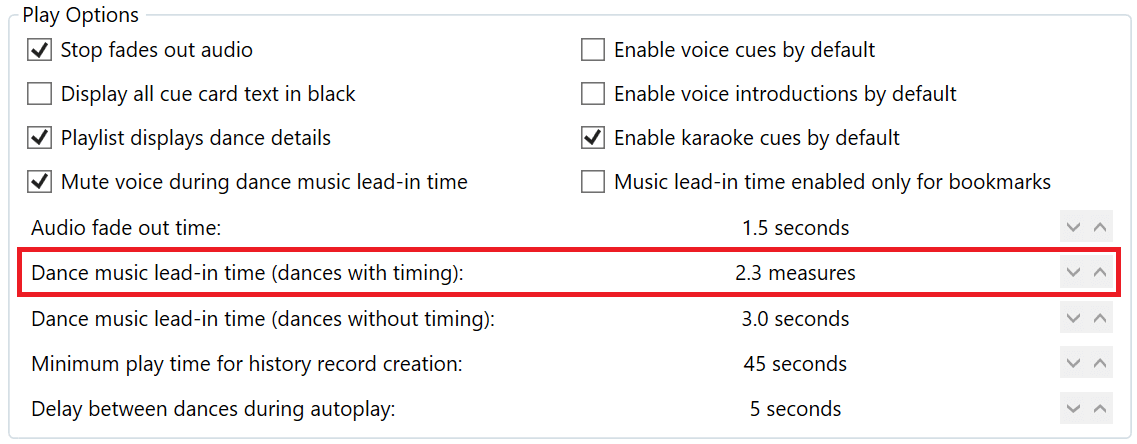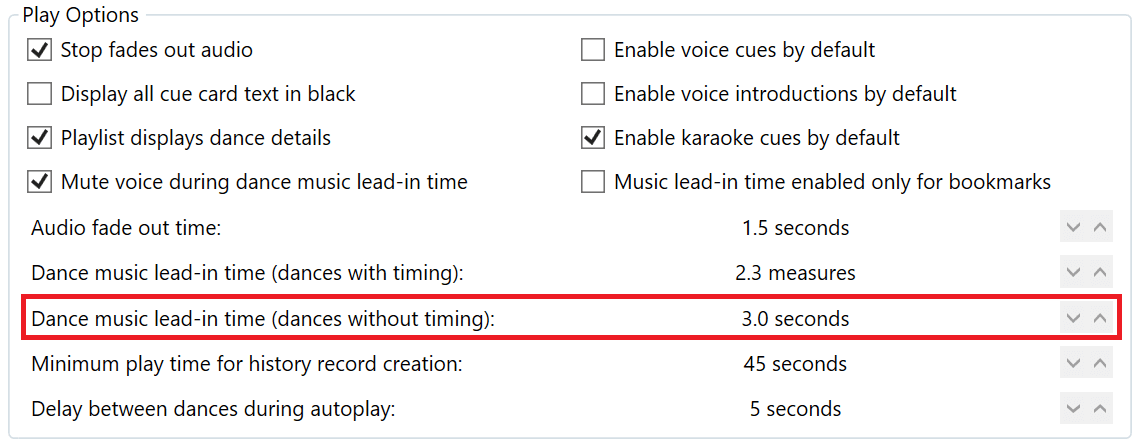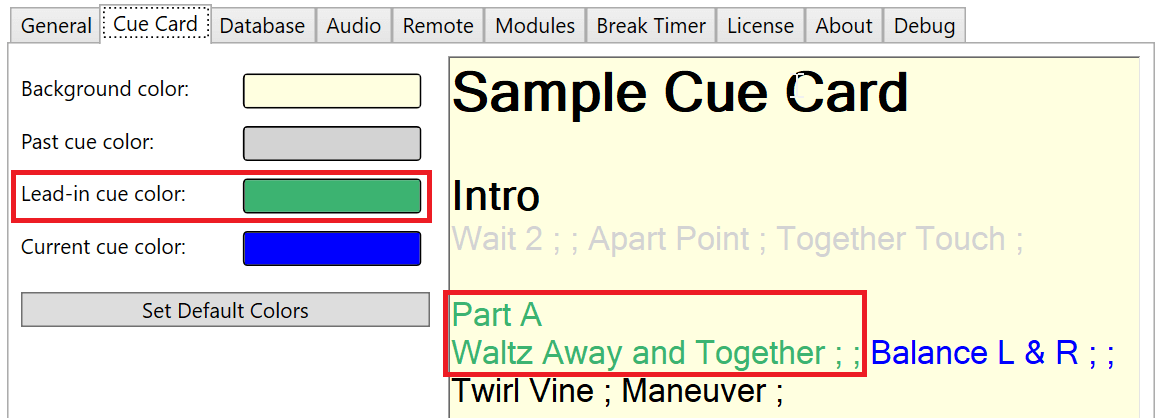Thursday, December 8, 2022
Version 1.0.0.1 is now available for testing
This test version will be released as version 1.0.1 in late December or early January.
Issues Addressed
- Editing a music file containing voice cues from the play window always unmuted voice cues whether they were enabled or not. This has been fixed.
- When updating a portable DanceWizard USB drive remove any outdated beta test license files.
- Selecting the next dance in a playlist before the current dance has completely finished playing can cause incorrect history records to be generated. This has been fixed.
- Don’t automatically scroll the cue card if karaoke timing is disabled or not present.
- DanceWizard now recognizes rhythms STS, VWZ, and WCS abbreviations as equivalent to ST (Slow Two Step), VW (Viennese Waltz), and WC (West Coast Swing).
- Some older DanceMaster databases have some venue fields incorrectly marked as requiring values to be set when they should accept empty values. Attempts to change a venue without setting these fields result in database update failures. DanceWizard now detects this and can update the database to fix the issue.
New Features
Voice Cues Muted During Music Lead In
Voice cues (if enabled) are now muted during music lead in time. Music lead in time is how much earlier music starts playing when Play is pressed after setting a play location (by selecting a bookmark or double clicking a cue when karaoke timing is present).
You can change this behavior from the Play Options on the General tab of the Settings Window:
With this feature enabled you no longer need to tell dancers to ignore recorded cues earlier than where you plan to have them start dancing when the music starts playing earlier.
Double clicking a cue on the cue card to set a play location will also start the music earlier (using the Dance music lead in time setting) and mute the voice cues until the time of the selected cue.
This behavior can be disabled by clicking the Music lead in time enabled only for bookmarks checkbox in the Play Options on the General tab of the Settings window:
Dance Music Lead In Time
There are now two settings that control how much earlier music will start playing when selecting a bookmark or cue to start playing from. The particular setting used depends on whether or not the dance has karaoke timing.
Dance Music Lead In Time (dances with timing)
The Dance music lead in time (dances with timing) has replaced the Bookmark lead in time and applies to dances that have karaoke timing. This setting controls how much earlier music is started after setting the play location when karaoke timing is present.
This setting is found in the Play Options on the General tab of the Settings window:
Dance Music Lead In Time (dances without timing)
A Dance music lead in time (dances without timing) value has been added to control how much earlier music is started when pressing Play after setting the play location (by selecting a bookmark) for dances that don’t have karaoke timing.
This setting is found in the Play Options on the General tab of the Settings window:
Lead In Cue Highlighting
When music play starts earlier than the selected cue (based on the Dance music lead in time) any cues that are present ahead of the selected cue are highlighted in a different color (green) until you reach the selected cue (which will display using the normal highlight color).
The color for these lead in cues can be changed on the Cue Card tab of the Settings window.
Copy Dance
You can now create a copy of an existing dance. This is useful in class settings where you may want to use an alternate cue card for an already existing dance (perhaps removing steps not yet taught in the class).
In the dance selection window right click the dance and choose Make a Copy of the Dance. The dance copy will include “(Copy)” in the name of the dance. You will still need to create an alternate cue card (and perhaps timing) for the dance.