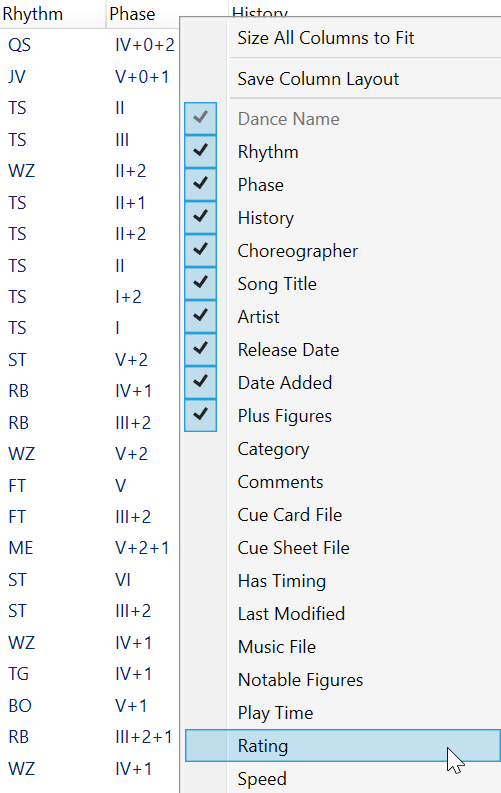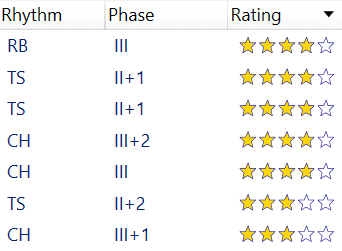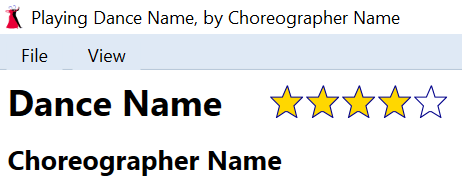Sunday, June 19, 2022
Version 0.0.94 is now available
Issues Addressed
- An application failure when marking a dance as needing to be fixed from the Play window has been fixed. This would only happen if the dance database hasn’t been upgraded to support DanceWizard features.
- A failure in cue card processing where there is a table following the cues has been fixed.
New Features
Dance Ratings
In addition to a dance’s Preferred flag, a rating of 0 to 5 stars can be assigned. You can use this to organize your dances into how preferred any particular dance may be. This new rating can be displayed on the dance selection window (click a column heading and add the Rating field).
After adding this field you will have a Rating column that displays stars (similar to movie ratings). Clicking the rating column header will sort your dances by rating.
The play window displays the rating of a dance as part of the header. You can click on the stars in the play window to change a dance’s rating. Hold the Control key down when clicking on a star to turn that star off (useful if you want to set no stars).
A dance’s rating can also be changed from the Edit Dance window.