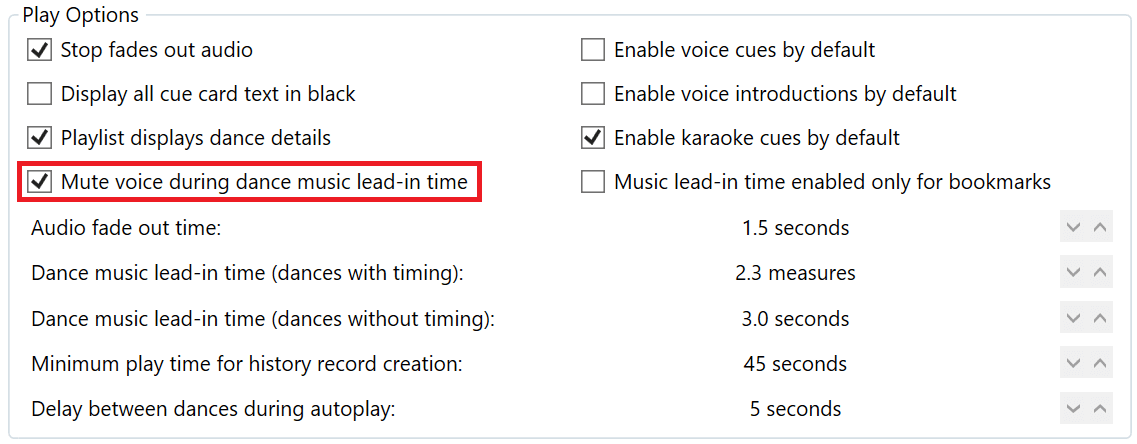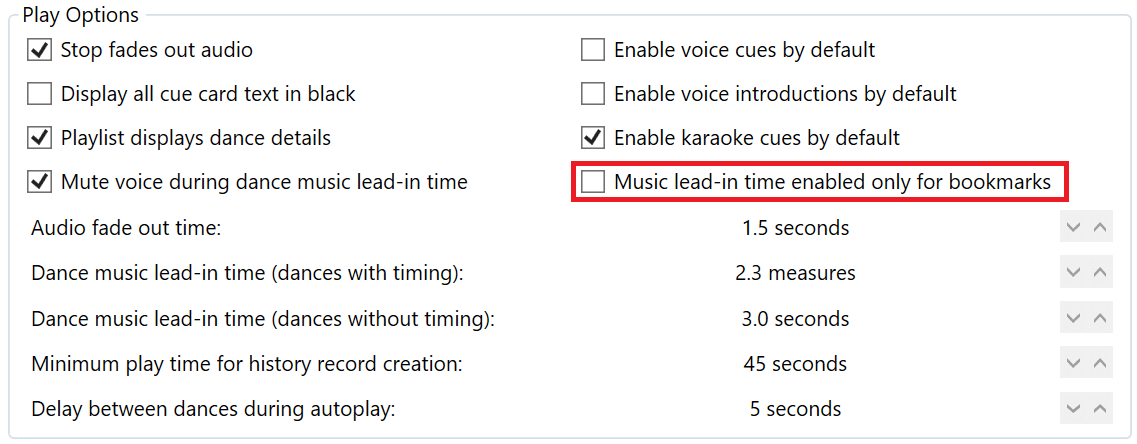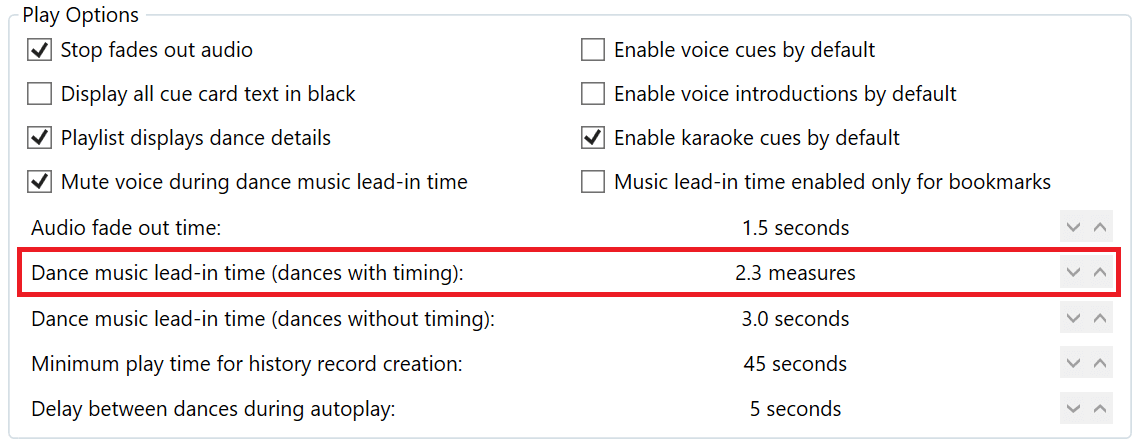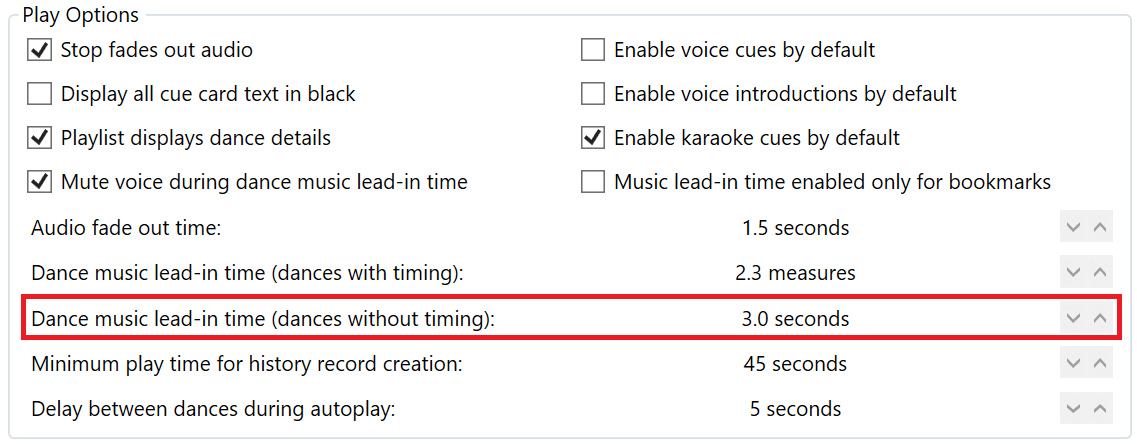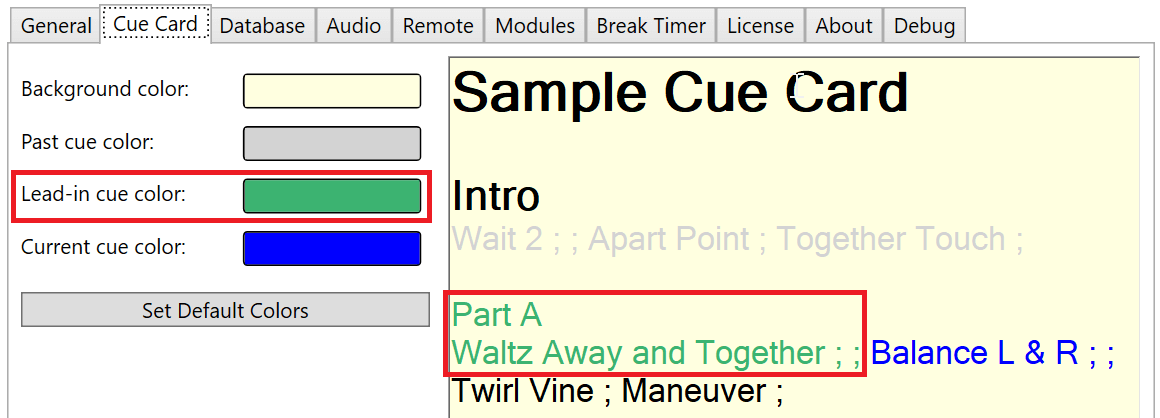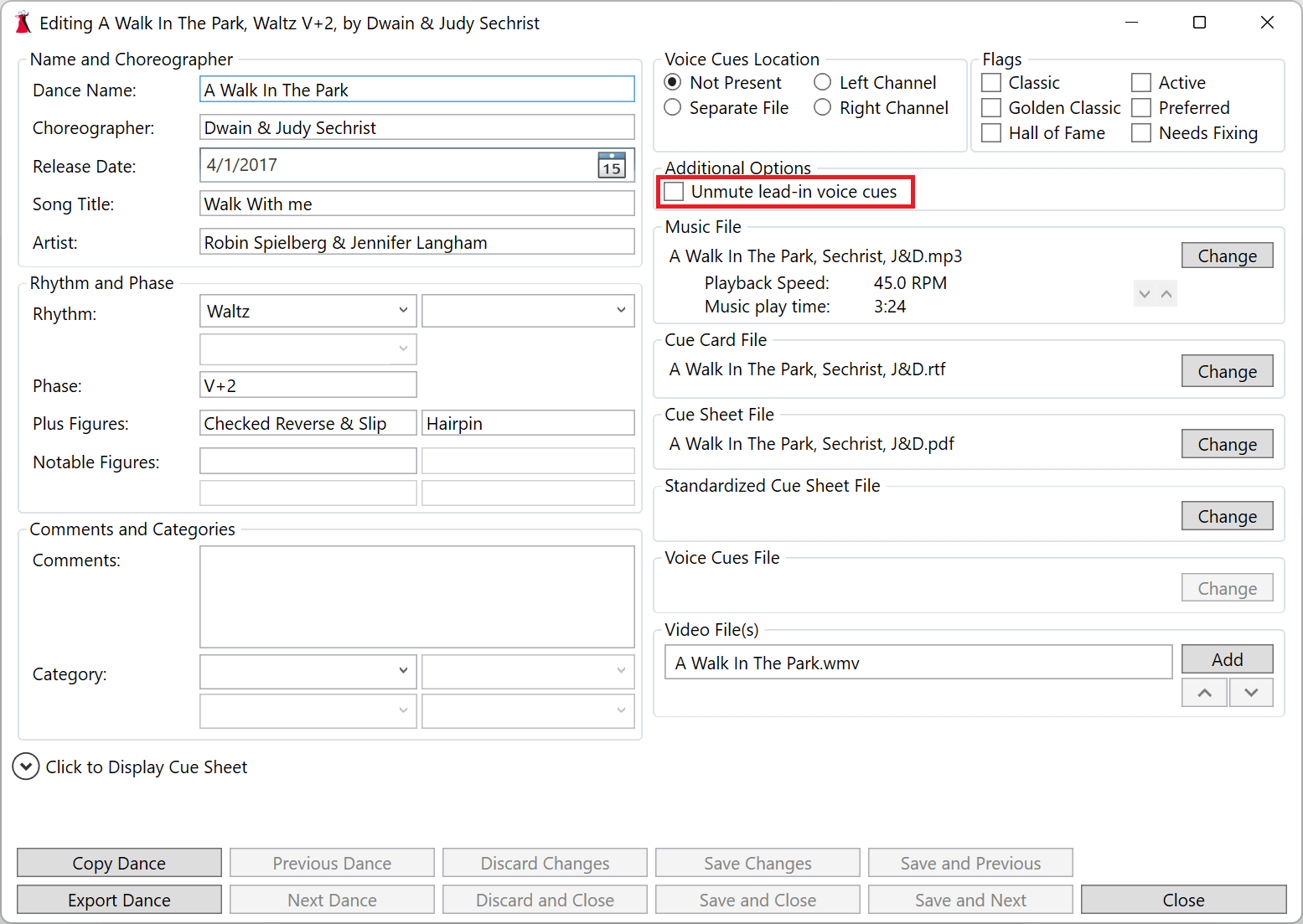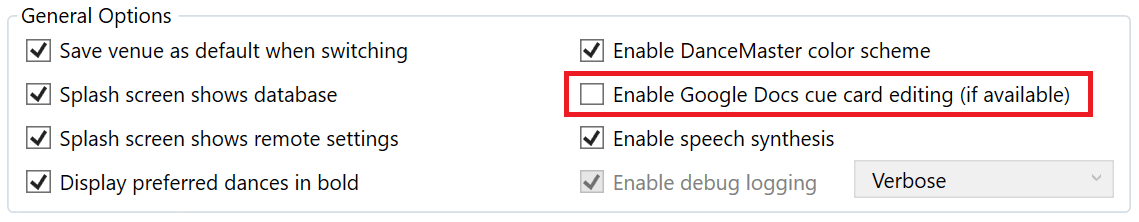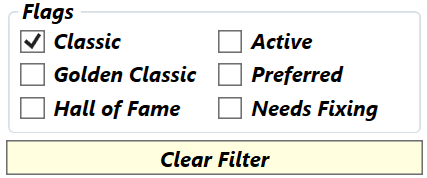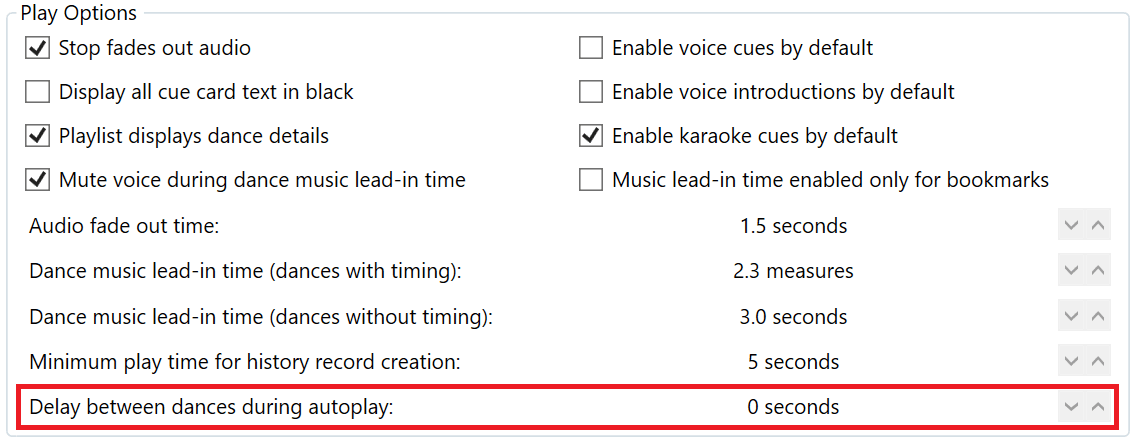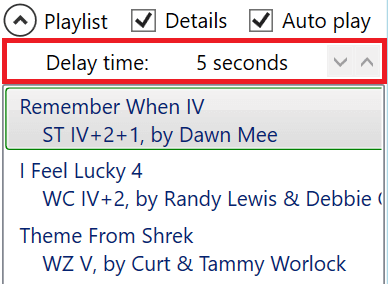Thursday, March 30, 2023
Version 1.1.0 is now available
New Features
Voice Cues Muted During Music Lead-In
Voice cues (if enabled) are now muted during music lead-in time. Music lead-in time is how much earlier music starts playing when Play is pressed after setting a play location (by selecting a bookmark or double clicking a cue when karaoke timing is present).
You can change this behavior from the Play Options on the General tab of the Settings Window:
With this feature enabled you no longer need to tell dancers to ignore recorded cues earlier than where you plan to have them start dancing when the music starts playing earlier.
Double clicking a cue on the cue card to set a play location will also start the music earlier (using the Dance music lead-in time setting) and mute the voice cues until the time of the selected cue.
This behavior can be disabled by changing the Music lead-in time enabled only for bookmarks checkbox in the Play Options on the General tab of the Settings window:
Dance Music Lead-In Time
There are now two settings that control how much earlier music will start playing when selecting a bookmark or cue to start playing from. The particular setting used depends on whether or not the dance has karaoke timing.
Dance Music Lead-In Time (dances with timing)
The Dance music lead-in time (dances with timing) has replaced the Bookmark lead-in time and applies to dances that have karaoke timing. This setting controls how much earlier music is started after setting the play location when karaoke timing is present.
This setting is found in the Play Options on the General tab of the Settings window:
Dance Music Lead-In Time (dances without timing)
A Dance music lead-in time (dances without timing) value has been added to control how much earlier music is started when pressing Play after setting the play location (by selecting a bookmark) for dances that don’t have karaoke timing.
This setting is found in the Play Options on the General tab of the Settings window:
Lead-In Cue Highlighting
When music play starts earlier than the selected cue (based on the Dance music lead-in time) any cues that are present ahead of the selected cue are highlighted in a different color (green) until you reach the selected cue (which will display using the normal highlight color).
The color for these lead-in cues can be changed on the Cue Card tab of the Settings window.
Disabling Voice Cues Muting During Music Lead-In for a Dance
You can also mark individual dances as to whether voice cues are unmuted when music plays prior to the location of a selected spot in the dance. This is useful if the cues are stacked in the recording such that they get cut off when muted.
This can be modified when editing a dance by changing the setting of the Unmute lead-in voice cues checkbox. Cues will be always be unmuted during music lead-in if this option is set.
Remote Control Play From Bookmark Enhancement
Once you have started a dance from a bookmark you can use the remote control to restart from the same bookmark by pressing the Play From Bookmark button on the remote twice in a row.
Copy Dance
You can now create a copy of an existing dance. This is useful in class settings where you may want to use an alternate cue card for an already existing dance (perhaps removing steps not yet taught in the class).
In the dance selection window right click the dance and choose Make a Copy of the Dance. The dance copy will include “(Copy)” in the name of the dance and will automatically open the dance editor window. You will still need to create an alternate cue card (and perhaps timing) for the dance.
A dance copy can also be made from the Edit Dance window.
Google Docs Integration
If you have Google Drive installed and use Google Docs for creating your cue cards you can enable DanceWizard to open your Google Docs file when editing your cue card. The .gdoc file for the cue card must be in the Cue Cards folder where the .rtf cue card file is stored.
To enable this open the Settings window and click the Enable Google Docs cue card editing checkbox.
Clear Filter Support
If you are filtering the displayed list of dances on the selection or history windows there is now a Clear Filter button at the bottom of the filter list. This button is enabled and colored yellow when the filter is active. The Clear Filter button resets the filter so that all dances are displayed.
Auto Play Delay Time
You can now set a delay time between dances when auto play is active.
This value can be changed from the Play Options section of the General tab on the Settings window.
While auto play is active the current delay value can be changed in the playlist section of the Play window.
Right Click Context Menus
New options have been added to the right click context menus in may places including:
- The Fixes Needed section of the play window now has a right click menu option to start playing from the location of the issue (Play from here) when a single issue is selected.
- The Bookmarks section of the play window now has a right click menu option to start playing from the the bookmark (Play from here) when a single bookmark is selected.
- The Bookmarks section on the play window now allows multiple bookmarks to be selected and deleted (either by pressing the Delete key or by selecting the Remove these bookmarks option from the right click context menu).
- You can now right click in a displayed playlist and select Copy Dance Information to Clipboard to get a list of the dances in the playlist (along with rhythm, phase, and choreographer) that can pasted elsewhere (including email messages).
- You can now mark a dance in the playlist as a Demo. Right click the dance and choose the Mark as Dance Demo option. This flag is saved in the playlist and displayed in the printed version of the playlist. The demo flag is not saved in any history record created when the dance is played.
Issues Addressed
- Changing a dance’s information was not getting noticed by the dance selection window, so any sorting or filtering wasn’t updating the display to reflect the change. This has been fixed.
- Changing a history record’s information was not getting noticed by the history window, so any sorting or filtering wasn’t updating the display to reflect the change. This has been fixed.
- Changes to the playlist (or dances in the playlist) while the print playlist window was open was not causing the print playlist window to update. This has been fixed.
- Renaming a dance displayed in a playlist wasn’t updating the name of the dance shown in the playlist. This has been fixed.
- Changing the number of cues in a dance while timing causes DanceWizard to lose track of whether there are unsaved timing changes. Discarding the timing changes after pressing the Play button to restart timing was being ignored. This has been fixed.
- Right clicking underneath the last dance of a playlist to add a separator or section header was placing the new entry above the last selected entry of the playlist instead of at the bottom of the playlist. This has been fixed.
- The two panels of the Playlist Editor window now have headers to clarify which panel is the primary (active) playlist which is displayed on the dance selection, history, and play windows, and which panel is the secondary (inactive) playlist that is not displayed on any other window.
- Bug reporting has been updated to create a .zip file with the contents of the bug. This is to reduce the size of the email message being sent and to prepare for the ability of DanceWizard collecting screenshots as part of creating a bug report.
- DanceWizard was displaying a voice cues volume control even for dances that did not have voice cues present. This has been fixed.
- DanceWizard was allowing voice cues volume to be adjusted even when voice cues were disabled. This has been fixed.
- Cue cards with timing present were scrolling (without highlighting the cue) when cue highlighting was turned off. This is now fixed.
- Playing a dance from the dance import window was generating history records even if the dance wasn’t imported. This has been fixed.
- Creating a portable DanceWizard with an unlicensed version of DanceWizard (during the six month evaluation time) fails when it tries to remove a non-existent license file on the USB drive. This has been fixed.
- When switching between multiple displays and a single display it’s possible for DanceWizard to place a window off the screen. This issue has been fixed.
- The formatting of printed playlists (including rtf, html, and txt files) where two section headers are next to each other has been improved.
- Editing a music file containing voice cues from the play window always unmuted voice cues whether they were enabled or not. This has been fixed.
- Selecting the next dance in a playlist before the current dance has completely finished playing can cause incorrect history records to be generated. This has been fixed.
- DanceWizard now recognizes rhythms STS, VWZ, and WCS abbreviations as equivalent to ST (Slow Two Step), VW (Viennese Waltz), and WC (West Coast Swing).
- Some older DanceMaster databases have some venue fields incorrectly marked as requiring values to be set when they should accept empty values. Attempts to change a venue without setting these fields result in database update failures. DanceWizard now detects this and can update the database to fix the issue.