Windows Only Allowing Microsoft Store Applications
Windows Only Allowing Microsoft Store Applications
Some recent updates from Microsoft have made changes to the default Application Settings in Windows that may prevent you from installing applications that were not downloaded from the Microsoft Store. To install DanceWizard you will need to change these settings.
To make these changes you will need to open the Windows Settings page by clicking the Windows Home button and opening the Settings application.
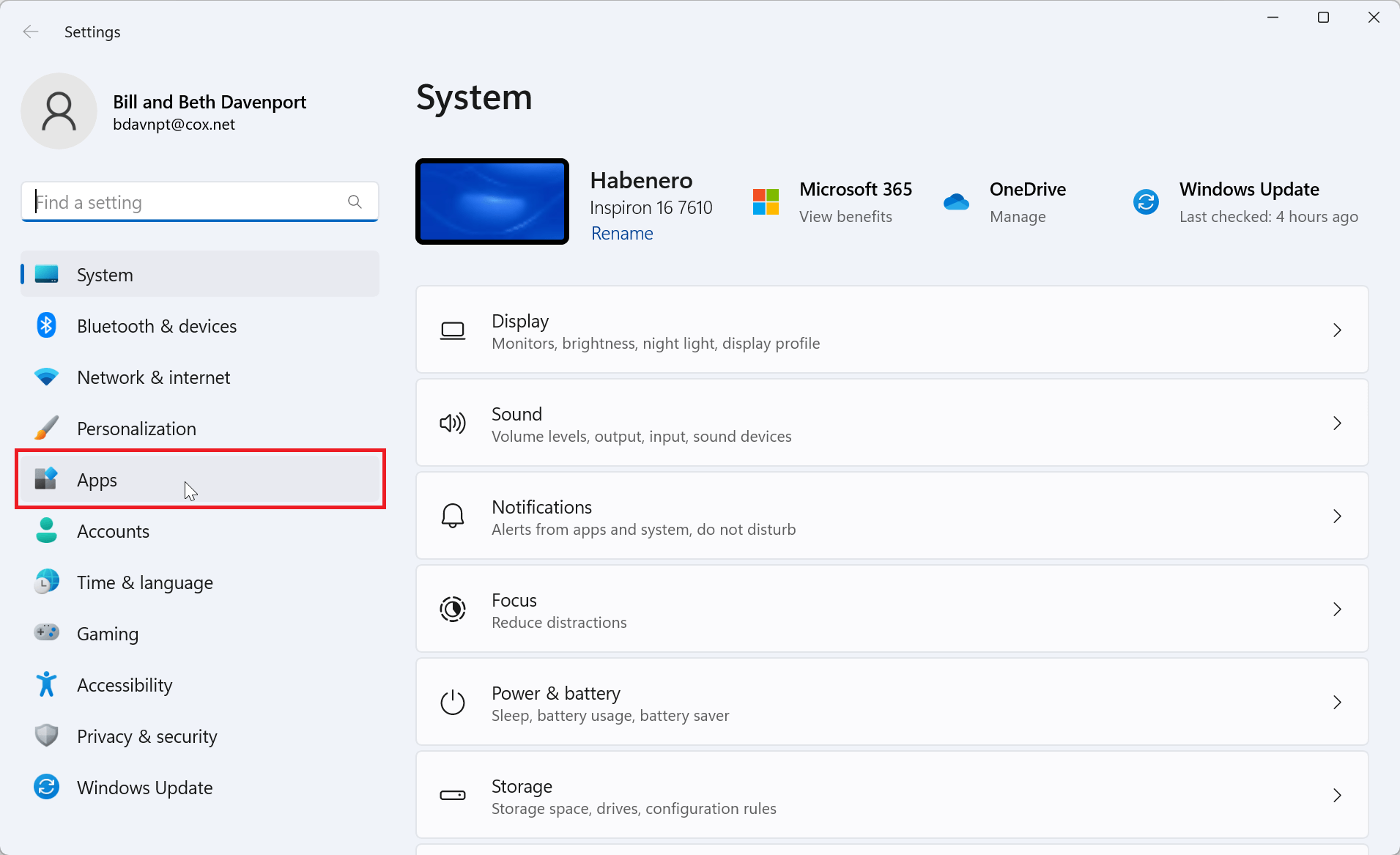
Click the Apps option to open Application Settings. Once Application Settings are displayed click Advanced app settings to open the advanced settings.
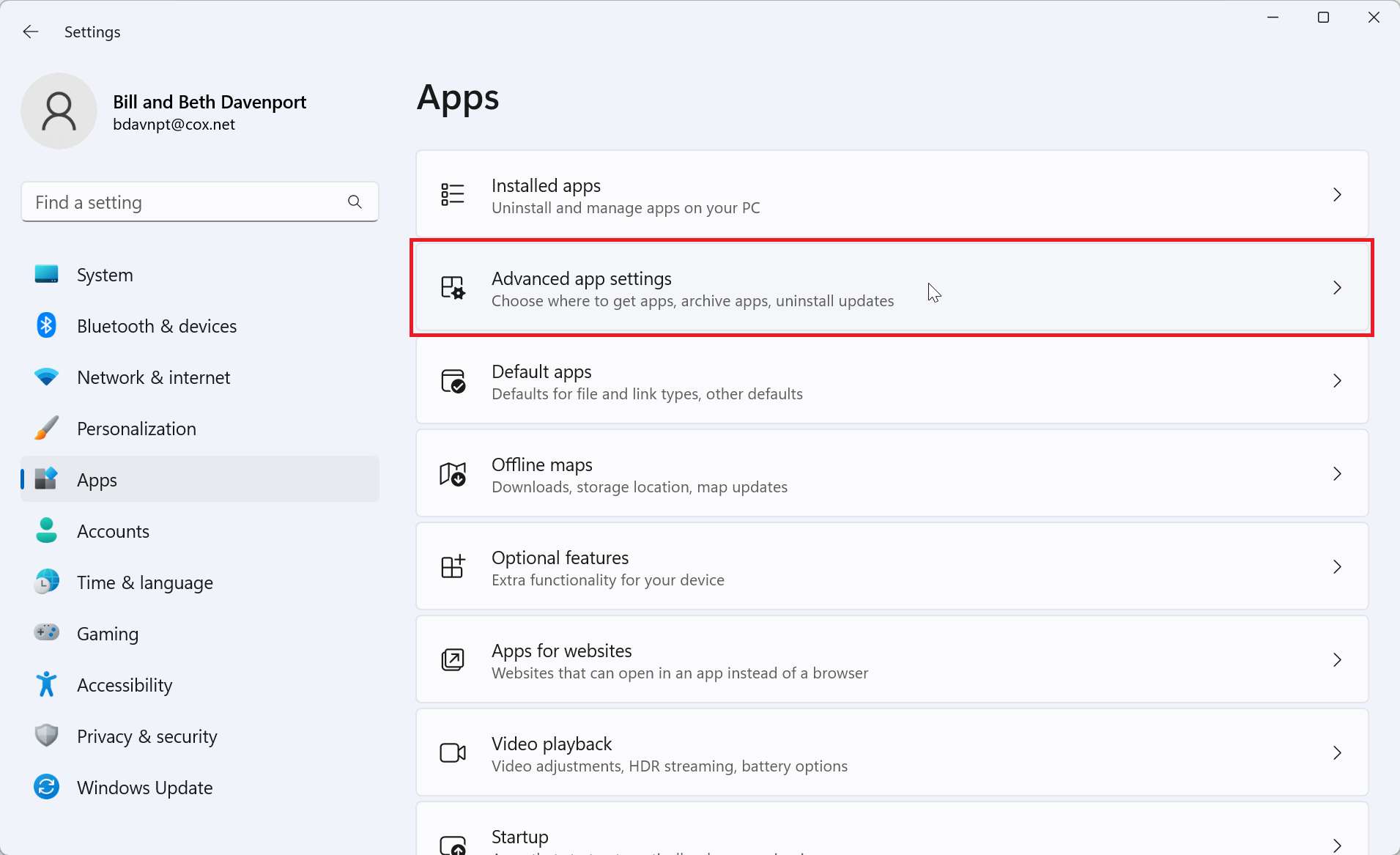
Once the Advanced app settings are displayed click Choose where to get apps to change your settings.
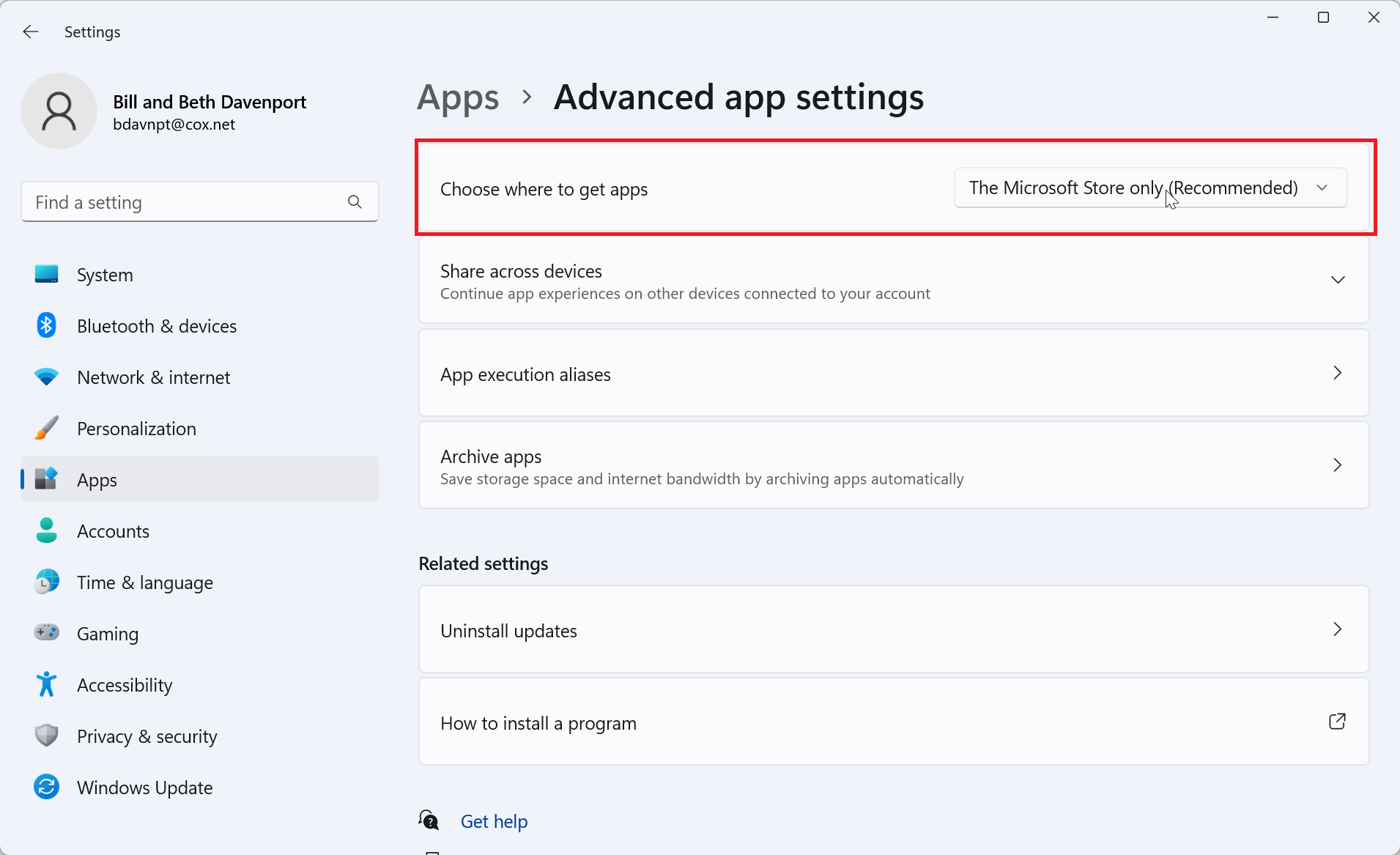
Select one of the outlined options to allow DanceWizard to be installed.
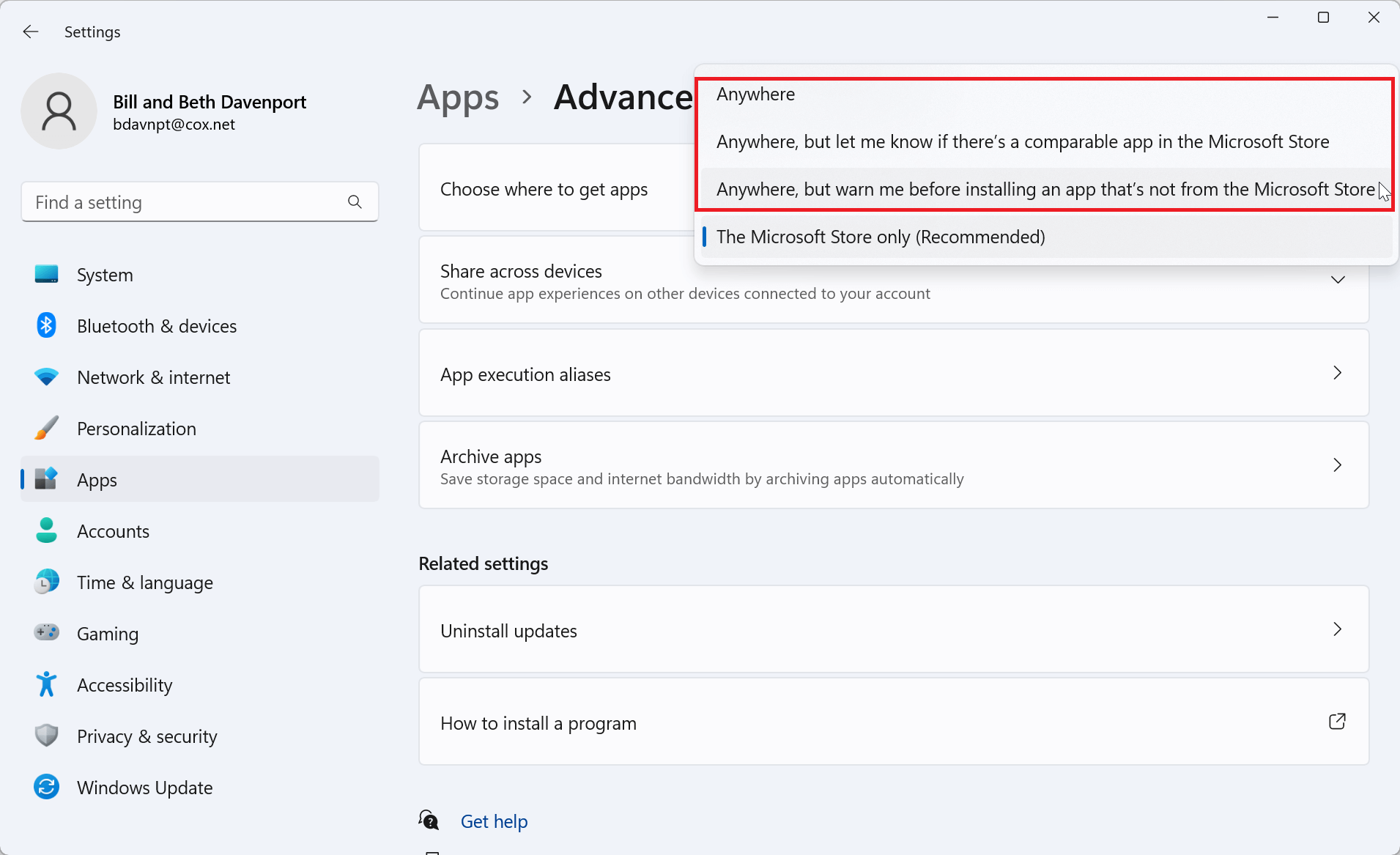
After installing DanceWizard you may want to come back and restore these settings to their original values.